Author Archives: Lon Naylor
- by Lon Naylor
Camtasia 7 Overview

Here’s a really nice Overview of Camtasia Studio 7 from Techsmith. Lookup swift codes United Kingdom banks I love the creative use of “stop-motion” video frames and interesting backgrounds like the hand-drawn video monitor that serves as a display for screen capture content. Oh ya…and it’s a really good overview as well! 😉 […]
Continue reading- by Lon Naylor
Camtasia 7 Drag n Drop Custom Callouts
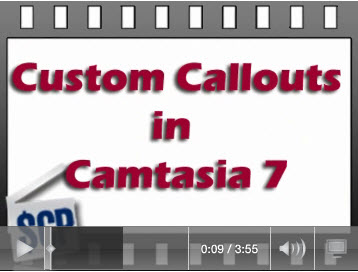
In this Camtasia 7 Screencast QuickTip, I’ll cover a very nice “hidden” feature in the new Camtasia Studio version 7. In version 6, to add custom images to your videos, you had to add something called a Custom Callout (in a somewhat complicated procedure) before you could add them to your timeline. In Camtasia 7…it’s […]
Continue reading- by Lon Naylor
Screencast.com Output Questions
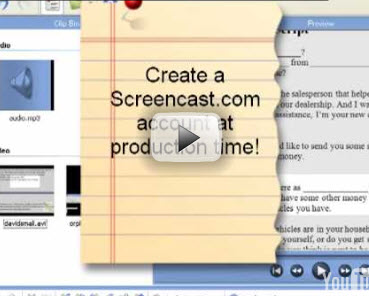
When it’s time to produce and upload your video, one of your options is to use TechSmith’s Screencast.com video hosting service. In this Video Q&A, we talk about: Can you create and use larger video sizes on Screencast.com? How do you upload to Screencast.com right at Production time? Create a free Screencast.com account in 1 […]
Continue reading- by Lon Naylor
Camtasia 7 Review
I’ve been using Camtasia Studio Lookup swift codes United Kingdom banks since 2002 and I’ve searched over the years for a better video screen capture tool. Haven’t found one yet… Today, Techsmith has released Camtasia version 7 and these are my initial impressions after having been testing out the software for a couple of weeks […]
Continue reading- by Lon Naylor
Embed Camtasia Videos With IFRAME
![iframes[2]](https://screencapturevideo.com/wp-content/uploads/2010/03/iframes2.png)
Here I’m going to show you a fairly simple technique for embedding Camtasia into existing web pages. Lookup swift codes United Kingdom banks CLICK to Watch Duration: 8 minutes I host regular HTML pages on my Kiosk Web Hosting server but the video shows how to use an IFRAME that points to the web page […]
Continue reading- by Lon Naylor
Creating Lower Thirds for Camtasia
![lowerthirds[1]](https://screencapturevideo.com/wp-content/uploads/2010/03/lowerthirds1.png)
In this Screencast QuickTip, I address a member request for improving the look of a graphic he uses in his video called a "Lower Third". Check out Todd’s "Crappy Sample" here: Crappy Sample! Pretty serious lookin’ dude, eh? Ya… serious about making better videos! Lookup swift codes United Kingdom banks 😉 Here’s my tip and […]
Continue reading- by Lon Naylor
Cool Graphics for Camtasia Videos

Ya know, images and visual "elements" are a big part of what makes a Camtasia video captivating and not…well…boring! Here’s a cool little resource I found and have used in several videos to add a bit of "Huh?" Don’t be fooled by the somewhat "cheesy" nature of some of these or the fact that it […]
Continue reading- by Lon Naylor
Remove the green rectangle from Camtasia Pan and Zoom
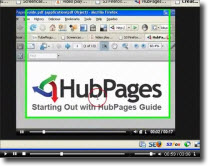
In this QuickTip, you’ll learn how to remove the default "Green Rectangle" that shows whenever you do a Pan & Zoom in Camtasia Studio during editing. CLICK to Watch Duration: 21 minutes At first, I thought the green highlight was kinda cool but if you want to remove it from your Camtasia videos and […]
Continue reading