“Attention Aspiring Video Creators - You Too Can Create Marketing
and Training Videos Like The Pros!”
and Training Videos Like The Pros!”
How Can YOU Use
Camtasia 9 to Make REAL Videos?
Camtasia 9 to Make REAL Videos?
You started creating videos, because every expert says video is the best way to establish your web presence, attract prospects and promote your business on the Internet.
And they’re right.
But nobody ever told you making them would be so hard.
Trying to ACTUALLY create great screencasts is driving you nuts!
Consider this:
- There is a handful of good training sites that teach you how to use the features of Camtasia 9 and we highly recommend those places to learn how to use the interface
- But after going through their tutorials, you ask yourself” OK. Now What?”
- You see other people’s professional sales and marketing videos. They get lots of views on YouTube and tons of comments, tweets, retweets, Facebook likes, and great feedback from clients. You think, “How can I create something like that? How can I create something that people will love?”

It’s really not your fault….
Knowing how to use the features of a software tool is not the same as creating an attractive, beautiful, professional product with that tool!
Learn the Secrets of Two Experienced Screencasters to Create the
Types of Videos You Need
What if you could learn simple ways to use the new (and the classic) features of Camtasia 9 to create screencasts that attract more views, engages with your audience, and gathers prospects who are interested in the products or services you offer?
Visualize creating a truly successful video screencast. Imagine if you could…
- Come up with great ideas for topics to create YouTube videos about
- Use a template to create your videos effortlessly
- Know how to use SEO to attract people who are looking for the information you have
- Create affiliate marketing videos which get plenty of comments and watch them get shared on Facebook, Twitter, Digg and StumbleUpon
- Produce videos that increase your traffic
But that’s not all, what if...
- You could create training and tutorials that help you become a recognized expert in your field.
- As a result of your excellent courses, people want to interview you on their podcasts, web TV, blogs, teleseminars and webinars.
- People offer you review copies of their products so you can create sales videos or affiliate marketing videos for them.
- You sell more and more of your products, programs and services, as well as affiliate products passively, via your helpful tutorials and review videos.
No doubt, great video screencasts can help raise your status and increase your bottom line!
Why Learn From Us?

We’re Lon Naylor and Michelle Schoen and between us, we have 25 years of experience creating amazing sales, marketing, affiliate, tutorial and training video screencasts.
And, what’s most important is, all of them make us money.
We’d like to show how you too can create the type of videos you need to get great feedback from your boss or clients and, yes, even ones that bring you profits.
We’ve been teaching Camtasia since 2006 and in that time, we’ve learned quite a few things about the best practices for creating the types of videos in which we each specialize.
INTRODUCING: The Camtasia 9 Workshop Series
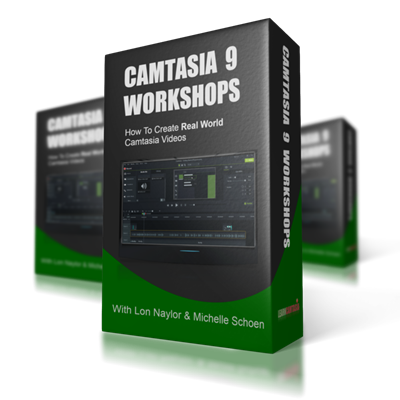
And here’s what we will be covering….
Workshop 1 - Create Your Training Course with Camtasia 9

You will create a Lesson for a video training course step by step. This Lesson can then become a template that can be easily adapted for any type of video lesson you want such as: Sales Skills, Negotiation, How to Run a (type of) Business, Internet Marketing, Finance, etc.
For this training session, you will receive a package containing a storyboard, images and a template which you will assemble into a Lesson during the workshop.
During this workshop you will learn how to:
- Gather your Assets- Where to find free and cheap images for your course
- Create reusable assets such as the Lesson intro, title, outro and layouts and adding to the Library
- Animate callouts and graphics from within Camtasia 9
- Synchronize your voice narration to your animation
- Add Hotspots for interactivity
- Include a webcam video of yourself welcoming students
- Insert a full motion video into the Lesson where needed
- Add multiple choice and fill in the blank quizzes for certification
- Organize your lessons into a Camtasia table of contents for easier navigation
- Set up a preset for simple video production
- Export your project as a zip file to archive
When finished, you will have a step by step formula to create a training lesson and a template to revise and reuse for your own training lessons.
There will also be a replay of a follow up session where previous students had the opportunity ask any questions about Camtasia 9 and their video projects.
Workshop 2 - Create Your "How-To" Tip Video to Drive Traffic

You will recreate an engaging and professional "How-To" Tip video to establish credibility, trust, and rapport with your viewers. People buy from people they know, like, and trust so these kinds of videos are like money in the bank. And they are the video content that people are searching for putting YOU in front of their eyeballs to drive traffic wherever you like.
For this training session, you will receive a package containing a storyboard, sample script, Camtasia 9 Library assets, and a template project which you will assemble into a "Tip" video during the workshop.
During this workshop you will learn:
- About the Tip video strategy and why we want to make them.
- How to find the hot tips your viewers want to know about.
- Create a compelling Opening to grab the viewers attention.
- How to use the Camtasia 9 Library to build professional components that keep viewers watching.
- How to use special effects in CS 9 to provide clarity.
- How to brand yourself so viewers remember who you are.
- How to create a compelling and visual Call To Action to "get the click".
- How to create a video "thumbnail" to stand out from the crowd.
- How to upload and optimize your video on YouTube to get views.
- How to leverage your video on your blog, FaceBook, and other traffic platforms.
When finished, you will have a step by step formula to create a relationship-boosting template to revise and reuse for your own traffic driving videos.
There will also be a replay of a follow up session where previous students had the opportunity ask any questions about Camtasia 9 and their video projects.
Workshop 3 - Create Your Software Demo/Website Tutorial

You will recreate a Lesson from a video tutorial/software demo. This Lesson can then become a template that can be easily adapted for any type of video where you want to share a software application, a website or anything from your computer. You will learn how to properly record your screen and produce for clarity and simplicity.
For this training session, you will receive a package containing a storyboard, images and a template which you will assemble into a tutorial/software demo during the workshop.
During this workshop you will learn how to:
- Record your software or website correctly to reduce rework and editing
- Add pre-created PowerPoint slides, where needed
- Apply transitions where editing cuts are abrupt
- Do a better job with your voice narration and dubs
- Use the cursor animation feature and a fake cursor to cover mistakes
- Add closed Captions so they flow perfectly and don’t cover your content
- Select the best annotations that reflect your branding and can cover sensitive information
- Determine the best place to host your video and if self hosting will work
- Add a logo stinger for company branding
When finished, you will have a step by step formula to create website/software tutorials and a template to revise and reuse for your own training lessons.
There will also be a replay of a follow up session where previous students had the opportunity ask any questions about Camtasia 9 and their video projects.
Workshop 4 - Create Your Affiliate "Product Review" Video

You will recreate an engaging and effective video Review of a product or service that can drive sales as a product affiliate.
This is one of the fastest ways to start earning an income online while providing value to your viewers with your unique perspective. Lots of people promote products online but those who go the extra mile to honestly review them sell more!
For this training session, you will receive a package containing a sample video, sample script, Camtasia 9 Library assets, and a template project which you will assemble into a Review video for affiliate sales during the workshop.
During this workshop you will learn:
- About affiliate video marketing strategies.
- What your Review video must contain to make sales.
- How to add camera video content to boost the "know-like-trust" factor.
- About using Camtasia 9 Motion Graphics for a professional touch.
- How to use Camtasia 9 Behaviors for easy and eye-catching animations.
- Tricks for creating "kinetic typography" to tell your story.
- How to create a compelling and visual Call To Action to "get the click".
- Secret tips & tricks of "Super Affiliates".
When finished, you will have a step by step formula to create an effective marketing video template to generate revenue promoting other people's products & services.
There will also be a replay of a follow up session where previous students had the opportunity ask any questions about Camtasia 9 and their video projects.
BONUS TIME!
And as if that weren’t enough, we’re also adding these bonuses:
 “Creating Video Style Guides”
“Creating Video Style Guides”
Here’s the truth: Your viewers may not realize it, but they are unconscientiously judging your Video by it’s consistency. When you don’t make your style selections early on your video can end up becoming a mess of different fonts, colors and styles. This webinar will show you how to become more organized in your selections, and how to create a stylesheet that can be reused throughout your lessons.
 “Quick Checklist to Planning a Tutorial”
“Quick Checklist to Planning a Tutorial”
In this handy little checklist Michelle shows you a list of things you must check for in your tutorial videos and how to set them up right – easily. You don’t have to be an expert in the tutorial subject matter to create an awesome mini training.
PLUS… You Will Get
 "Ace The Audio" Tutorial
"Ace The Audio" Tutorial
No matter what kind of video you make, there is ONE thing you absolutely MUST get right...your audio! In this updated tutorial, we'll show you what you need to know to sound great.
 “How To Use Camtasia 9 Behaviors”
“How To Use Camtasia 9 Behaviors”
The new "Behaviors" in Camtasia 9 are probably one of the coolest and most beneficial features in this major update! In this mini-seminar, Lon gives an in-depth look at what they are and how to use them in some creative ways.
All This For So Little
Your investment for all this video creation wisdom is only:
$47 per workshop (for now)
This is such a small investment to have a Camtasia 9 Marketing, Sales, Affiliate, Tutorial or Training video that will help meet your goals and ultimately bring you more income, customers and clients.
What’s it worth to you to make more sales of your own products as well as those you’re affiliated with?
We’re practically giving these live sessions away, because we want to earn your trust. That way, you’ll get to know us, you’ll know we deliver the real thing and you’ll become a happy customer for life.
Besides, we’re tired of seeing so many people struggle with their videos… when the solutions are so simple, doable and affordable. So we’ve decided on this reasonable investment for each live session, because we don’t want money to get in the way of your screencasting success.
What’s more, we’re making sure this investment is risk-free for you.

The 100% No Worries, No Muss, No Fuss Guarantee
We’re happy when you’re happy. If you’re not happy, We’re not happy, and we’ll do something about it. So you’ve got nothing to lose.
We are certain that each of the “Camtasia 9 Workshops” will be an immensely valuable step forward for you! So take 30 days to evaluate the workshop. If for any reason you feel that you are NOT satisfied with the workshop by the end of the first month, then simply contact us and we will issue a prompt refund — No Questions Asked!
Sign Up TODAY... click on the workshop(s)
of your choice below!
of your choice below!
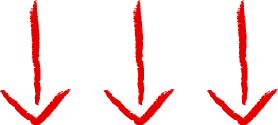
There is a TON of value packed into these workshops, including:

Templates and Checklists
Plenty of templates and checklists to help you create your Camtasia 9 videos.

Premium Training by Experts
With many years of corporate and private sector experience, Michelle and Lon have been collectively teaching folks just like you for decades.

Helpful Support
If you have questions or problems, we have an excellent Support Desk at your disposal.
You get lifetime access to each workshop purchased – including all the recordings, training resources, tools and everything else in the workshops – so you can catch up or review the material any time you like.
You’ve already invested in Camtasia 9. Why let all that go to waste, just because you’re having trouble getting that professional look in your videos? Come join us live to make 4 outstanding screencasts over the next six weeks.
Warmly,

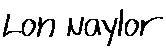
PS: Stop struggling with your videos and instead, turn them into a tool to help you become a star player in your niche, build a huge list of warm prospects, and attract paying customers for your business.
PPS: Remember, your investment in our screencast training is absolutely guaranteed for 30 days. Try it today at no risk!
