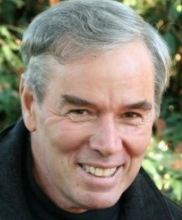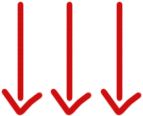The Science of Scripting and Storyboarding
ATTENTION Camtasia and PowerPoint Video Creators
There are lots of ingredients in a great video. But in the end, the success of your video hinges on a critical question: Does it convey your marketing message or help your audience learn and apply relevant skills and knowledge? If not, it’s probably because the planning and design work got lost in the shuffle.
Every successful online course has one thing in common: a solid foundation. If you don’t have a stable structure in place when you begin creating your video, every aspect of your video will suffer as a result. Well planned videos look the most professional.
Storyboards and scripts ensure that you and the reader are literally on the same page, as it is a document that describes every single piece of your eLearning course, specifying its visual, text, audio, and interactive elements.
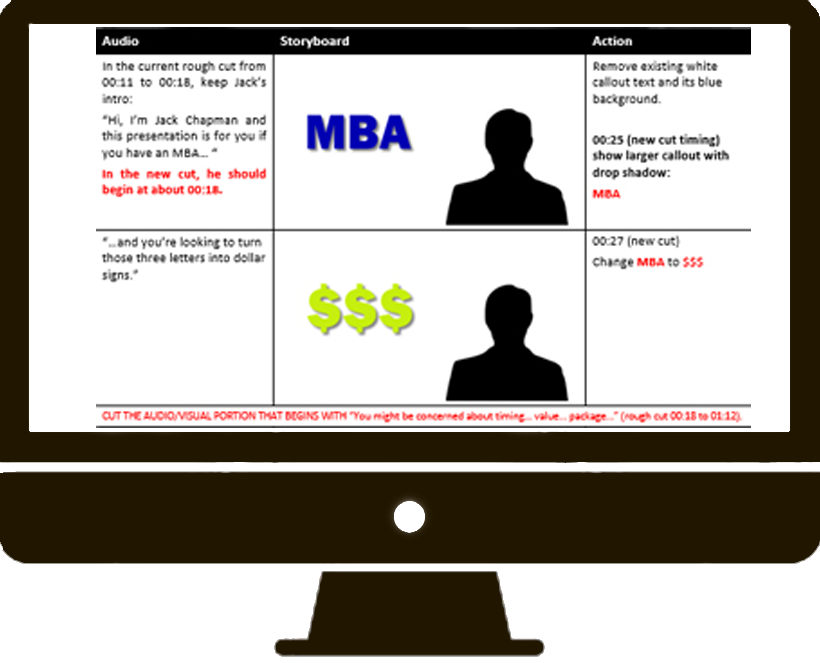
BUT: It's HARDER than you thought & you're STUCK!
Here's the problem: Most people have a tendency to jump straight into the development of a video, skipping the design and planning phase.
This leads to several negative outcomes...
- Video content is not well organized
- Video content is inconsistent
- Marketing video message is unclear
- Training videos tend to either have too much or too little content
- Video creators get frustrated so they never begin or they start the process without a clear design plan and never finish
We have seen this more often than not in those of you new to video creation and sometimes you’ll get to us too late requiring a lot of rework to get your videos to a professional level.
Here’s the answer: Before you even open up your video creation software… write your Script and Storyboard!

Hi, we’re Michelle Schoen and Lon Naylor of ScreenCaptureVideo.com and we feel your pain! We know how quickly you can get stuck trying to create good videos because we’ve been there! After a collective 24 years of experience creating screencast and presentation videos, we’ve seen it all… and then some!
Have you you ever thought about what a house might look like without a blueprint in place? Yes, something similar would be the resulting eLearning course without a storyboard.
 If you’re not familiar with what screencast video storyboards look like, you may be thinking of hand drawn scenes that are popular with full motion pictures and advertising. Don’t worry - you don’t need to learn how to draw. That’s just one kind of storyboard template. There are many to choose from!
If you’re not familiar with what screencast video storyboards look like, you may be thinking of hand drawn scenes that are popular with full motion pictures and advertising. Don’t worry - you don’t need to learn how to draw. That’s just one kind of storyboard template. There are many to choose from!
A storyboard is a map that guides screencast professionals through every twist and turn of their design. eLearning storyboards make the eLearning design and development process much more efficient, as they can not only help eLearning professionals to illustrate their ideas, but also to deliver engaging and visually rich eLearning experiences to their audience.
Storyboarding helps you to think about how you want your finished screencast video to look, how the story should unfold, and what shots will best convey your story to your audience.
INTRODUCING... our 5 module course
The Science of Scripting and Storyboarding
where we not only show you the various styles and types of storyboards but, more importantly, you learn the How and Step by Steps of creating them.
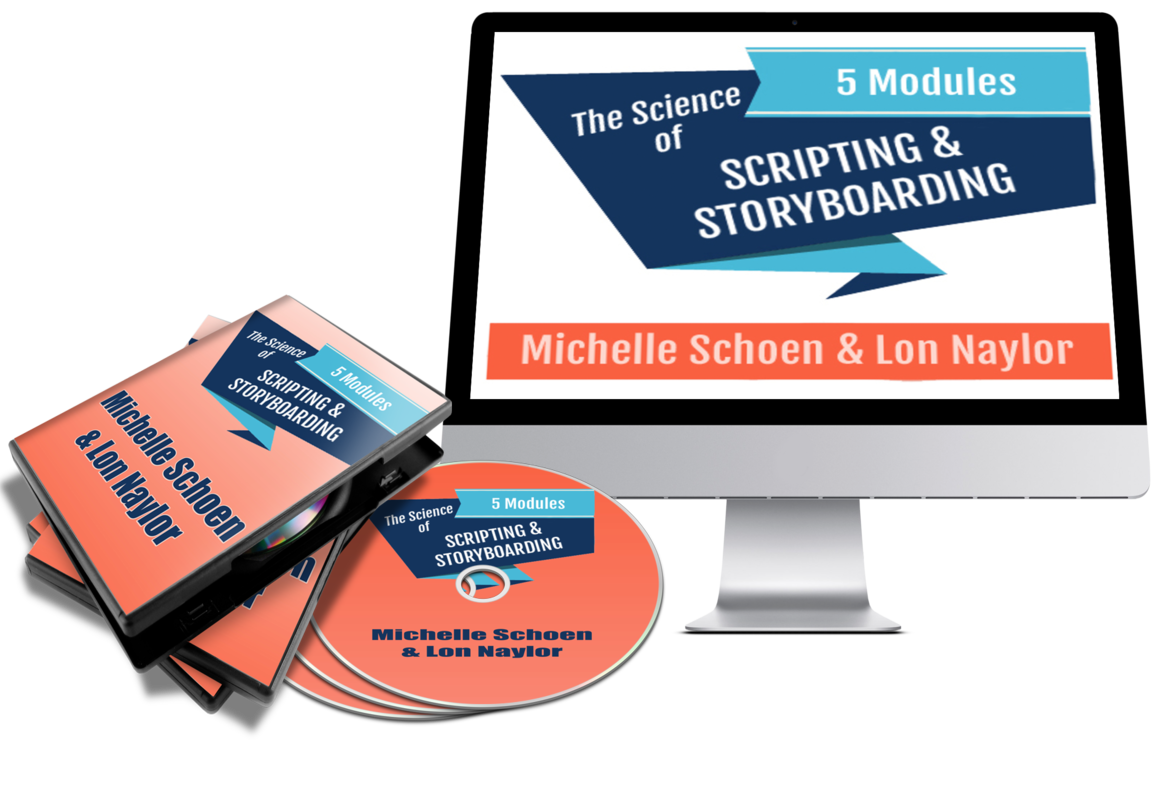
The Scripting & Storyboarding Help You NEED to SUCCEED!
From Top Screencast Video Pros:
Lon Naylor and Michelle Schoen
Here is What You Get With
"The Science of Scripting and Storyboarding”
You’ll get a step-by-step script that you can follow (no more writing content from scratch)
and help developing your training content.

Module 1: Storyboarding a Website Welcome Video
You’ll learn:
- The difference between scripts and storyboards and why you need to recognize each
- Why skipping the storyboarding process can lead to a lot of rework or having to redo an entire video
- How research and brainstorming can make the storyboarding process go more smoothly
- How to build a Welcome video that works and why less is often more
- The tools and templates Lon and I prefer and examples of each

Module 2: Storyboarding a Tutorial Video
You’ll learn:
- The differences between writing storyboards for procedures vs all other types of storyboards
- How to work with a remote client to go over the steps for using their software application
- Why you need to decide up front whether a tutorial or demo will be best for your audience
- The step by step procedure to make your tutorials easy to follow and understand
- Techniques to add to your storyboard to draw your viewers attention

Module 3: Storyboarding a Sales Video Script
You’ll learn:
- Strategies for compelling sales video messages
- Scriptwriting Resource Guide - Learning from the Masters
- How to write your sales script for your ideal customer
- How to determine what your customers REALLY want
- Grab attention with The Big Hook
- How to Tell Your Story with "Pictures"
- Solve your prospects Pain, Problems and Frustrations for maximum results
- Tips for your Call To Action

Module 4: Storyboarding an Affiliate Marketing Video
You’ll learn:
- All about "Relationships"
- The "Review Video" Strategy & Tactics
- How to do a Demo that sells
- Tapping into "The Decision to Buy"
- Adding Value with Bonuses
- Super Affiliate Marketing using Videos

Module 5: Storyboarding a Training Course
You’ll learn:
- The importance of creating a good course plan when organizing content for a multi-lesson training course. Your course will be more professional and you’ll reduce refunds.
- How to fill out a High Level Design Document for clients, organizations or your own project in order to keep your topics on track and on target to meet your course goals.
- The high cost of messy design and why it will cause you overwhelm and frustration.
- Why you might be missing the boat when it comes to your training course outline. Making these common mistakes can create hours of rework.
- Why the best Instructional Designers start with course Objectives and why this can be the single most important step in the planning process.
Plus, You’ll Also Get All These
Valuable Templates + Tools:
Creating a Video Style Guide
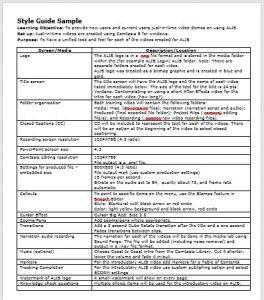
It’s important to be intentional about the design of the course. If not, you run the risk of having that cobbled look instead of a cohesive product that looks like everything belongs together. sure that the design decisions you make are applied consistently throughout the course
Sample Scripts & Storyboards
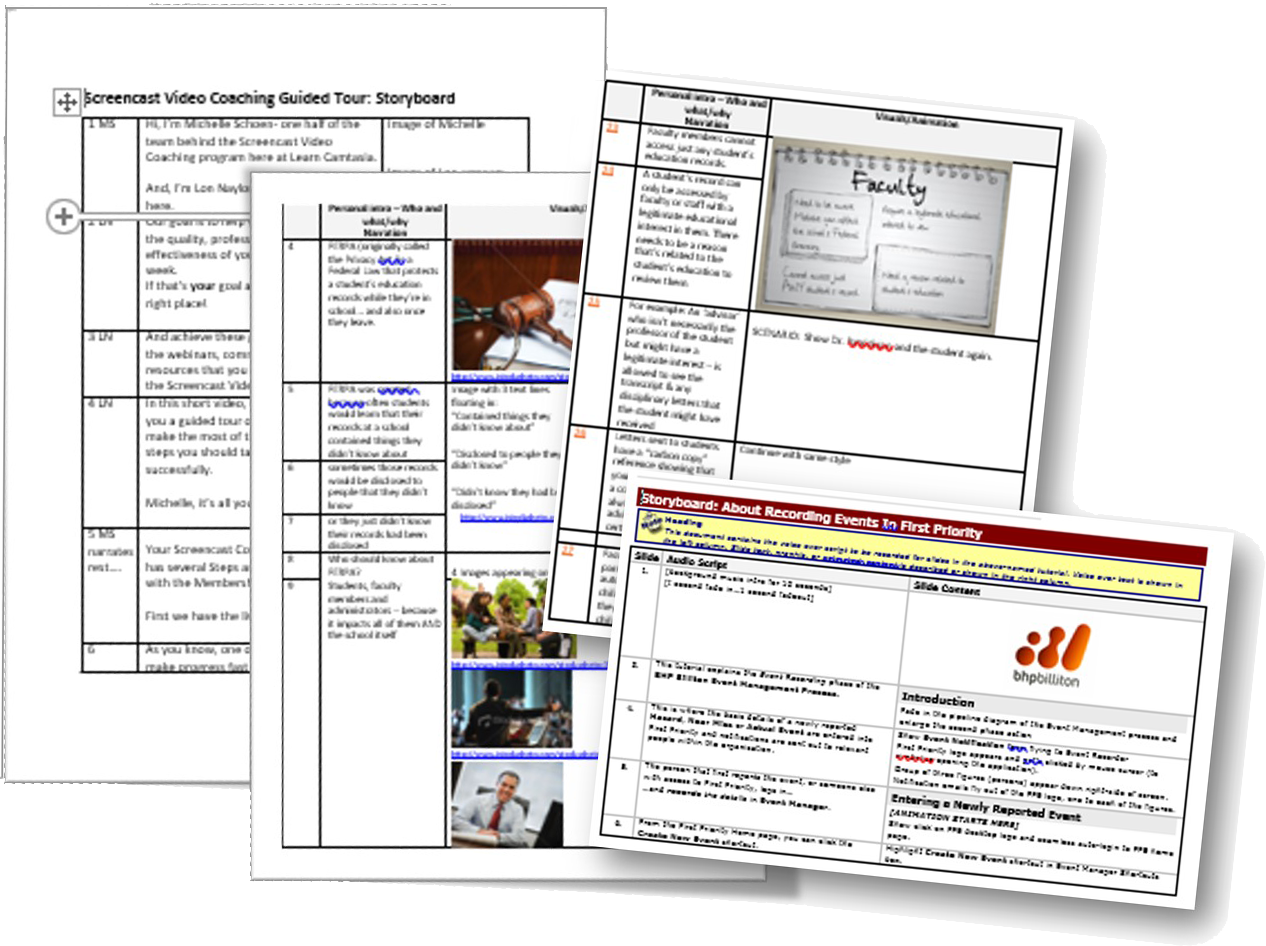
You’ll have a variety of storyboard samples you can use as a template for your next project.
Video Sales Scripting Resource Guide
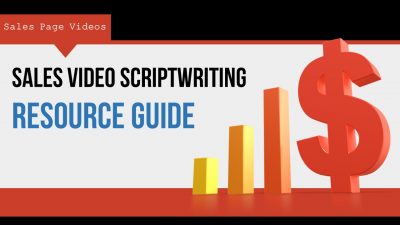
This Resource Guide provides tips for writing good Video Sales Letter (VSL) copy. Writing scripts is essentially writing sales copy and there are TONS of methods and strategies for writing copy that gets conversions. In this guide, we’ve cherry-picked a few of these methods to get you going without completely overwhelming you.
Check Out What Our Customers Have to Say...
Lon Naylor and Michelle Schoen both have a lot of knowledge and experience to share in the Screencast Coaching program -- and they share it generously. Even though I have a lot of experience myself with Camtasia Studio, I always learned something new in each coaching webinar!
Susan Joy Schleef Creative Marketing TV
When I first purchased Camtasia I spent hours trying to find the "information" I wanted. Now I just join the weekly webinars and get my answers in one place or I ask my questions in the private group. My personal video coaching resource centre!
Thanks Lon & MichelleMike Holthuysen
All for ZERO RISK!
IMPORTANT NOTE: We only support the Windows PC platform. We don't offer
support for Mac versions of software.
PS - Effective storyboards are a vital tool for screencast professionals, allowing you to effectively develop and communicate your video’s vision.