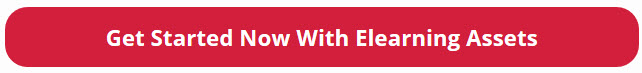Don't Create Your Next Elearning
Project Without THESE!
Here's a successful formula to make your
Camtasia Training effective, engaging
and faster to develop
Project Without THESE!
Camtasia Training effective, engaging
and faster to develop
The one request that seems to come up over and over again from our Camtasia coaching students is “How can I more easily organize my content for a video course while making it more interactive like I see in professional elearning?”
Short of going back to school to get a degree in Instructional Design there is a much easier way to make your Camtasia training both effective and engaging.
Here at LearnCamtasia.com we create a lot of training courses and it’s super important to us that people think our courses are well organized, highly professional and interactive. But none of this comes from the common “information dump” we see so often from students that aren’t sure exactly WHAT to include in their video courses. With just a little bit of attention to learning design principles, you can master elearning like a rock star.
Let me explain...
To make a great training course you need to use a model. A system that hits all the right buttons for good instructional design. My favorite and the system used by most instructional designers is the “Nine Events of Instruction” by Robert Gagne.
Here’s what it looks like…

It’s one thing to see the list and try to follow it ,but without examples and templates, it can be time consuming to use the Nine Events in your Camtasia courses. We want to make it easy.
So what if you had a bunch of examples for each of these nine events sitting in your Camtasia Library and you could just pick the one you like for each event, then drop it down to your Camtasia Timeline in order ?
From there all you would need to do is replace the content with your own to make each lesson in your video take a fraction of the usual time to develop.
Introducing...
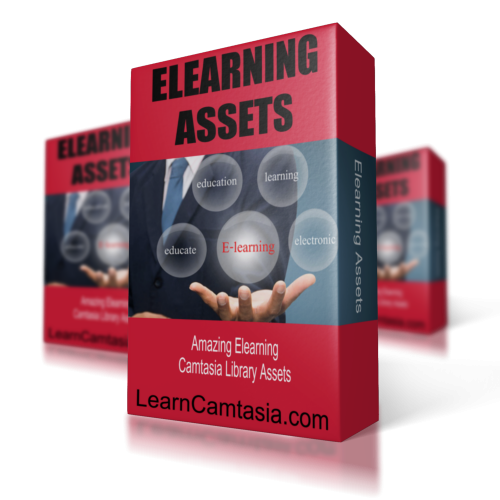
NOTE: Elearning Assets are for Camtasia 9 or higher on the WINDOWS Platform Only.
All of the Elearning Assets are fully customizable right inside Camtasia Studio.
Simply modify each event example to your chosen colors, text and images to give yourself a consistent look and feel across your course. Elearning Assets make creating an instructionally sound, well organized and professional training video much faster than creating each piece on your own.
For example, watch in the video below as I quickly organize the structure of a lesson using Elearning Assets and then begin to brand the colors and fonts to my own style. It even includes practice, feedback and assessments to make your elearning truly engaging.
Here’s exactly what you’ll get instant access
to when you purchase Elearning Assets:
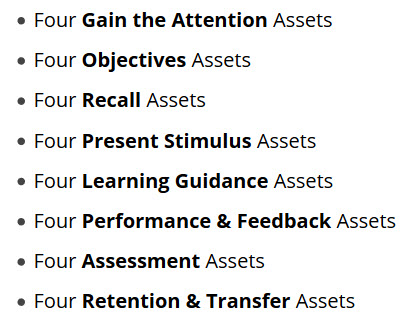
That's a total of 32 Library Assets that can be used to
structure your training videos!
You’ll also get one completed Lesson Template (using all the Events of Instruction) to use as template for good training organization.
Not a Camtasia expert?
No worries!
No worries!
The Elearning Assets are ready to use right out of the box.
But you’ll also receive a training webinar showing you exactly how to use them to create your first course lesson.
... and hey, that's not all!
We’ve also got these extra BONUSES
when you order today.
Most courses can benefit from a Welcome Introduction.
Here are 4 ways to introduce the instructor and provide information about your course:
Plus you’ll also get a sample storyboard template showing you how to
organize your course content using the “Nine Events”.
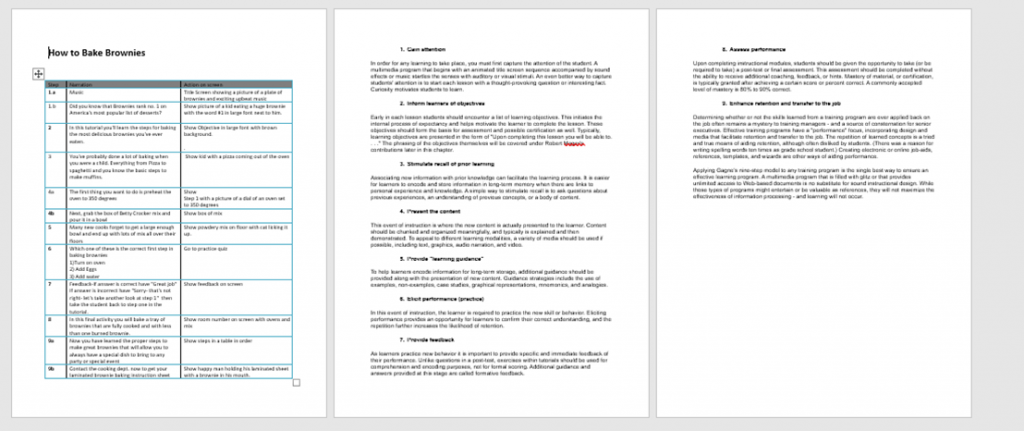
We’re so confident that you’re going to love the Elearning Assets
that you’ll get our 30 day money back guarantee.
that you’ll get our 30 day money back guarantee.

The 100% No Worries, No Muss, No Fuss Guarantee
We’re happy when you’re happy. If you’re not happy, we’re not happy and we’ll do something about it. So you’ve got nothing to lose.
We are certain that each of the “Elearning Assets” will be immensely valuable for you! So take 30 days to evaluate these assets. If for any reason you feel that you are NOT satisfied by the end of the first month, then simply contact us and we will issue a prompt refund — No Questions Asked!
And the best part is...
Because you are on this special page, you’ll get
the Elearning Assets at this discounted price.
$47 One-Time Payment
Click the button below right now
to lock in your special price & all the bonuses.
to lock in your special price & all the bonuses.
IMPORTANT NOTE: Elearning Assets is for the Windows version of Camtasia 9 and higher ONLY.
After placing your order, your access account to Elearning Assets will be created
and you will receive an email with login instructions.

P.S. We know you’ll enjoy all the time savings and the confidence that comes from knowing your audience thinks your course is one of the most professional, engaging and well-organized Camtasia Training Video courses they’ve taken.