Author Archives: Lon Naylor
- by Lon Naylor
Organize Your Video Projects with this Trick
As you start creating video projects of any kind (Camtasia, PowerPoint, camera, webinars, etc.), one of the first “holy cow!” moments will come when you look at your hard drive and realize that: Wow! There are a LOT of files involved in this whole deal! Keeping things organized is a fundamental practice in not only […]
Continue reading- by Lon Naylor
Free PowerPoint Add-in – Storyboard
PowerPoint Storyboard is an add-in created for software developers to be able to use the graphics capabilities of PowerPoint to “mock up” what an app should look & feel like. It’s actually part of the Visual Studio development environment and helps teams of programmers all be on the same page as to what they are […]
Continue reading- by Lon Naylor
How To Do a “Double Zoom” in Camtasia
As I was watching the pre-launch videos for a recent video product launch, I noticed an interesting little kind of “zoom” effect. Sort of a really quick double-pump deal… It’s nice, subtle, and wicked simple to use to add a small “pattern interrupt” to your video projects: This little trick and be used not only […]
Continue reading- by Lon Naylor
Camtasia Animations 101
Camtasia Studio can actually do some pretty amazing things when it comes to Animations. On a recent training webinar we did called “3 Top Tips For Successful Screencasting“, I decided a good topic would be: Camtasia Animations 101 – make stuff move quickly & easily by learning how…once and for all! There seems to be […]
Continue reading- by Lon Naylor
Create a 3D “Pop Out” Effect in Camtasia
A lot of times (especially when we demo software), we want to zoom into a particular part of a Camtasia recording to show greater detail of what we are doing. Normally, that’s fine. Show the detail…and zoom back out. Well, sometimes that is a problem when you want to zoom in BUT…still be able to […]
Continue reading- by Lon Naylor
PowerPoint Animations WITHOUT Animating?

PowerPoint is a great tool for creating visual content we can kick out as video. It’s excellent at combining text & graphics with animations to engage the viewer and keep them interested in watching. But many folks try to animate multiple images and text bullets on a single slide which is just…overly complicated! You can […]
Continue reading- by Lon Naylor
Creative Commons 101
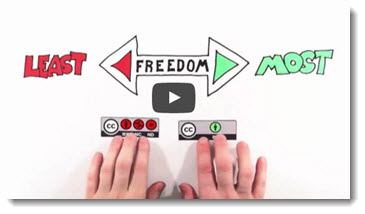
I was asked last week about: Creative Commons Licensing for using other people’s content (video, images, music, etc.) in our video projects. The thing is… it can be VERY useful… but equally as confusing! Fortunately, awhile back I created a nifty little Creative Commons (CC) “Primer” video to help at least lay the groundwork for […]
Continue reading- by Lon Naylor
PowerPoint vs. Camtasia–How to Choose the Right Tool for your Video
I got an email today, from a video creator, asking me the following: “I need to create a series of videos for my customers, training videos, and then I also want to create a series of video sales letters. To date, I’ve been using power point with animations and voice overs. What is the difference in […]
Continue reading