Category Archives for "Blog"
Heads up! Techsmith has finally announced that Camtasia Studio version 8 is coming soon. I’ve been using the Technical Preview beta version for awhile and it looks awesome! I can’t talk about any of the details because of my Non-Disclosure Agreement (NDA) with Techsmith but I can say: If you’ve known me for any length […]
Continue readingHands down, one of my favorite marketing strategies is webinars! There’s something about an “event” that happens at a predetermined time that draws all of us in with anticipation…like waiting for the next episode of American Idol to kick off at it’s scheduled time. My top video marketing strategy is to RECORD all my webinars […]
Continue readingWe all have the best of intentions when it comes to attending live webinars. But then life happens… and you end up missing the event! That is why it is so important to record any live webinars you present, so that registrants can view it later at their leisure and on their own time schedule. […]
Continue readingWanna see fast results when it comes to building your business? You have to do “things” online like list building, driving traffic, creating content & products…all that. You can do all that by yourself…OR…you can leverage Joint Venture (JV) partners and make it happen in a hurry. That’s what I do! The best JV relationships […]
Continue readingOnce you have created your video course, if you are trying to sell it, you are going to have to create some kind of salespage to market it. And no matter how much internet traffic you send to that page, if it does not convert your visitors into buyers you will be wasting your time. […]
Continue reading
There are LOTS of times when I record the audio track for my Camtasia videos first. Why? Several reasons: Trying to record a vocal narration and record video footage at the same time leads to mistakes and extra editing. I can take a recorded audio source file and drop it into Audacity to remove noise, […]
Continue reading
Here’s a really nice Overview of Camtasia Studio 7 from Techsmith. Lookup swift codes United Kingdom banks I love the creative use of “stop-motion” video frames and interesting backgrounds like the hand-drawn video monitor that serves as a display for screen capture content. Oh ya…and it’s a really good overview as well! 😉 […]
Continue reading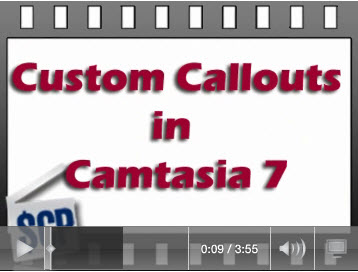
In this Camtasia 7 Screencast QuickTip, I’ll cover a very nice “hidden” feature in the new Camtasia Studio version 7. In version 6, to add custom images to your videos, you had to add something called a Custom Callout (in a somewhat complicated procedure) before you could add them to your timeline. In Camtasia 7…it’s […]
Continue reading