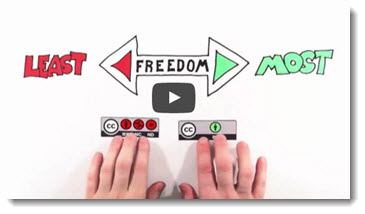- by Lon Naylor
Create a 3D “Pop Out” Effect in Camtasia
A lot of times (especially when we demo software), we want to zoom into a particular part of a Camtasia recording to show greater detail of what we are doing. Normally, that’s fine. Show the detail…and zoom back out. Well, sometimes that is a problem when you want to zoom in BUT…still be able to […]
Continue reading