Category Archives for "Producing"
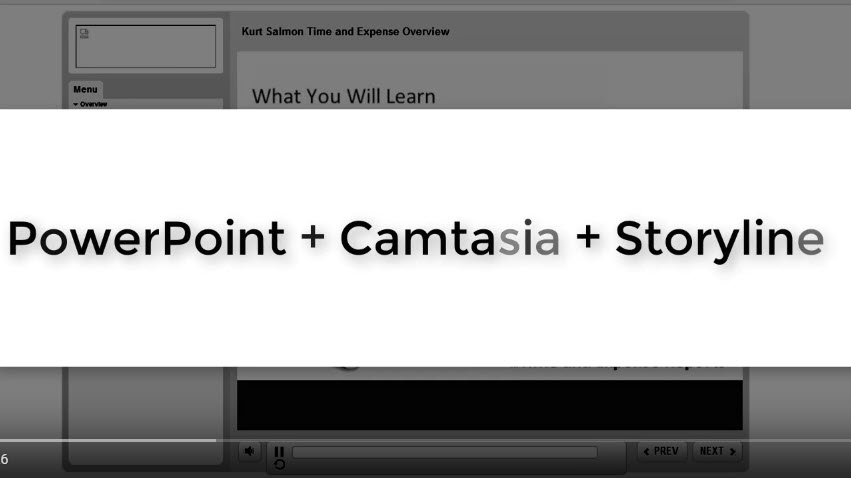
Several years ago I created a training course in which I used Camtasia, PowerPoint and Storyline to get the features which my client required. They wanted the ability for users to see what Lessons they had completed and resume where they left off. They also wanted some interactive features that weren’t easily created in Camtasia. […]
Continue readingSo far I have 60 tutorials on my hard drive for my current client project and it’s started to clog things up. Too many videos take up a lot of space on my laptop and really slow things down. How can I keep buying all the cool products that Lon recommendeds if I have no […]
Continue readingAs a mom you hope that your kids might follow in your footsteps and have an interest in the work you do. I’ve often helped my kids put together projects using Camtasia Videos and PowerPoint and asked my son Joshua, who just turned 16, if he would have any interest in editing videos for me […]
Continue readingOptimal Tags help YouTube videos rank higher in Search and be surfaced more in Suggested Videos. This guide will show you how to create optimal YouTube Tags Source: www.faqtube.tv A useful guide for determining what your YouTube tags should be for best search results. See on Scoop.it – Camtasia Tricks
Continue readingDid you know? You can add all kinds of “B-roll” video clips into your YouTube uploads? In this excerpt from Lon’s Screencast Coaching call, YouTube expert Zane Miller reveals a little known feature of YouTube that let’s you search for and add other YouTube video clips under the “Creative Commons” license. It’s in the YouTube […]
Continue readingWhen I first started creating video I never worried much about a player. It didn’t seem important. If I uploaded my video to YouTube and linked to it or embedded it on my blog I would use the YouTube player. If I created a video with Camtasia Studio and uploaded it to Screencast.com I would […]
Continue readingHere is a nice little bit of creative juice for you. A pep talk, so listen up! It’s a great example of using clips of creativity, stitched together. Watch and try to pick out that concept: TIP: Stop thinking that you need to “roll” a video from start to finish with one push (or click) […]
Continue readingWant a cool trick for getting more views and subscribers with your YouTube videos? In this video tutorial, I’m going to “leverage” (read that as: rip off) my very good friend James Wedmore of the Video Traffic Academy and show you how to use a free PowerPoint template and Camtasia Studio 8 to create a […]
Continue reading