Category Archives for "Camtasia Tutorials"
Camtasia Training tutorials & resources
Camtasia Training tutorials & resources

One of the techniques we use as video creators is something called a “Pattern Interrupt”. This is simply anything that interrupts the pattern viewers fall into when watching a video. Their subconscious mind starts to think, “Ya…I got this. I know what’s going to happen here. Might as well drift off and think about or […]
Continue reading
Although you may not have heard of the phrase “Task Analysis” you’ve probably done an informal one when trying to remember the steps to complete a task you don’t do that often. A task analysis is done when you want to analyze a task in order to document, step by step, how that task is […]
Continue reading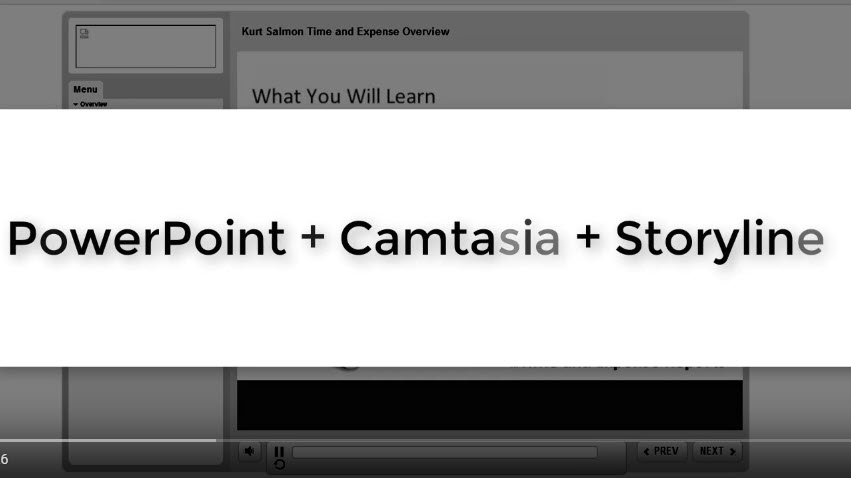
Several years ago I created a training course in which I used Camtasia, PowerPoint and Storyline to get the features which my client required. They wanted the ability for users to see what Lessons they had completed and resume where they left off. They also wanted some interactive features that weren’t easily created in Camtasia. […]
Continue reading
A question during a recent Screencast Video Coaching session: “Is there a way to make images or videos black & white in Camtasia?” – Chris P. Well, yes! Yes there is! Here’s a short tutorial showing the very simple technique to do that: So often getting the results you want in Camtasia boil down to […]
Continue readingHere’s the thing… How many times do you add a text callout to a Camtasia project, and THEN: Have to choose a font because the default one isn’t what you actually want to use? Here’s a Camtasia Quick Hack where I show you how I am streamlining my Camtasia Library for some good ole’ Drag-n-Drop […]
Continue readingAn effectively designed eLearning course or training module can make a world of difference in someone’s personal or professional life. People will pay to watch your video training because they hope they will learn something new that can perhaps bring them additional income, help them enjoy their hobby, change their habits, get ahead at work […]
Continue readingHaving a Table of Contents within your videos is a great way to give your viewers more control over how they watch and re-access the content of your video. Both Lon and I use them extensively in our webinar replays and big training courses. I got a great question the other day from a student […]
Continue readingProbably one of the most common questions that video course developers ask is “How do I make my videos more engaging and interactive (i.e- less boring). While you may not be creating frog dissection videos (like I recreated for this demo) the idea is the same: Use Camtasia hotspots to “wake up” your viewers and […]
Continue reading