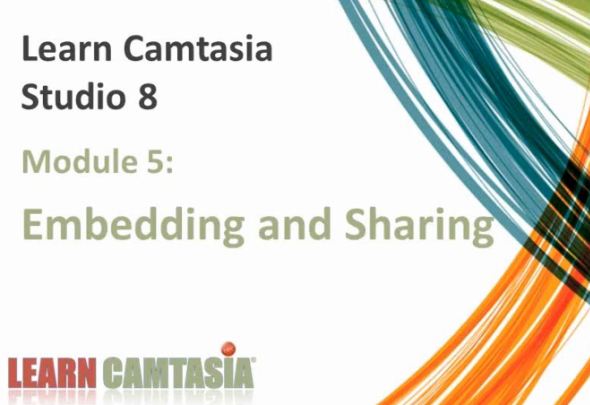Module 5 Sharing
Hello %%FIRST_NAME%%!
Module 5: Sharing & Embedding Camtasia Videos
Overview
 Now that you’ve gone through the entire process of making a great Camtasia video…what do you do with it?
Now that you’ve gone through the entire process of making a great Camtasia video…what do you do with it?
Well, you share it with the world of course!
How you do that can be one of the most technically challenging aspects of the entire process simply because of the wide variety of options available and the fact that technology changes so rapidly. We’ll do our best to get you through it!
It’s a fact that never before in human history have ordinary people had such extraordinary reach. To say that millions of viewers can now find your message is no exaggeration.
And considering the additional fact that YouTube is now the #2 search engine in the world tells us that video content is exactly what people want.
Here’s what we’ll cover in this Module:
- What is “Sharing & Embedding”?
- On Your Web Pages & Host
- Video Sharing Sites
- Video Upload Services
- Videos on Blogs
- Video File Transfers
- Sharing With Team Members
Part 1
Watch the Sharing & Embedding Module Video:
Part 2
Recommended Exercises & Bonus Training Tutorial:
- Create a Screencast.com account
- Upload your produced video from Module 4
- Copy the embed code
- Paste it into the HTML code of a page in your blog or website
Watch the Bonus “Amazon S3” videos. You have been given access to the new Amazon S3 product in the Learn Camtasia membership site. You can find it at the link below or by looking on the Training Navigation Menu:
https://screencapturevideo.com/your-training/amazon-s3-download/
Problems?
Post a message in the Camtasia Coaching Facebook Group with your question.
Part 3
Resources
Sharing & Embedding Resources
Here are links to some great resources and “stuff” you can use to get your videos out there:

Video Sharing & Hosting
- FileZilla FTP Program – Easy to use and free!
- TubeMogul.com – Upload your video once to TubeMogul and it will distribute it to a bunch of video sharing sites.
- Traffic Geyser – This is the Mac Daddy of video distribution services!
- Kiosk Web Hosting – Lon uses Kiosk for his web hosting.
- HostGator Web Hosting – Great service and very affordable plans for under $10 a month.
- Amazon S3 – Host your videos on Amazon.com servers for pennies. Accounts are free and you only pay for what you use.
- S3 Organizer – Amazon S3 is a great service but to make it easy to use you really need to have this tool.
YouTube Embed Code Customizer Tool
I created this cool little tool that let’s you take any YouTube URL and customize the embed code to remove things like the Ratings, YouTube Search Box, Related videos, etc…
AND it will configure your videos to display in High Quality or High Definition (if they are capable)!
Part 4
Extra Credit! Advanced Tips…
Here are some QuickTip Tutorials with some sweet things you can do when you’re ready to kick things up a notch:

Click to View post
Embed Videos with IFRAMEs
I’ll show you a simple technique for embedding Camtasia videos into your existing web pages.

CLICK to View Post
Videos in a Pop Up “Lightbox”
If you’ve ever wanted to display your Camtasia videos in one of those very cool looking “Lightboxes” like we’ve been using on this page, here’s one way to do it.
Love This Course? Tell a Friend!
Do you know anyone struggling to make online videos? Tell them about this course and make money on every sale…
Just send them this link: Sorry, you must log in before you can view this content. Click here to log in
Want more links, promotion tools and tips?
Sign up for our Special Affiliate Notifications