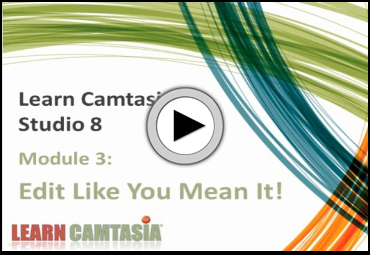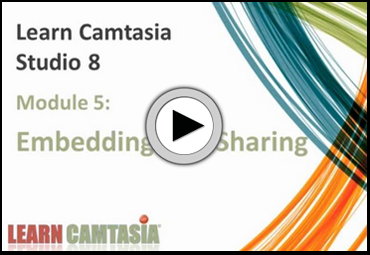Camtasia 8 Course
Introduction
This Module will give you an overview of how to navigate the Camtasia 8 Training Course and instructions on how to participate in the Weekly Coaching Webinars.
Module 1 Strategy
Some of the most important things to learn about making great Camtasia videos need to be understood well before your ever hit the “Record” button! A good screencast video production is actually more about planning the content and getting set up properly than the pure mechanics of recording, editing, and producing. Let’s face it…no amount of editing can fix lousy content!
Module 2 Recording
In this module we’ll take a look at our video “camera”… the Camtasia Recorder. This program is one of the main tools in the Camtasia Studio video suite and pretty much makes everything possible. After all, you can’t make a video without rolling some footage!
Module 3 Editing
Editing in Camtasia Studio is an opportunity to both fix mistakes and add the finishing touches that make an “OK” video great! In this module, we’ll give you the basics and some top tips for looking awesome!
Module 4 Producing
Camtasia Studio is a great tool for getting your video content compressed, packaged, and ready to share with the world in a wide variety of formats for a wide variety of uses!
Module 5 Sharing
Now that you’ve gone through the entire process of making a great Camtasia video…what do you do with it? Well, you share it with the world of course!
Module 6 Marketing & Distribution
Michelle and Lon share the various ways they distribute and market their videos.