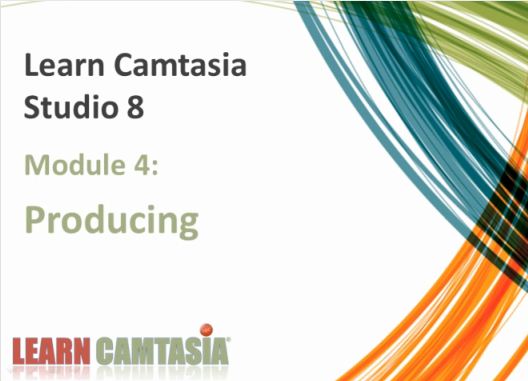Module 4 Producing
Hello %%FIRST_NAME%%!
Module 4: Producing Camtasia Like a Pro!
Overview
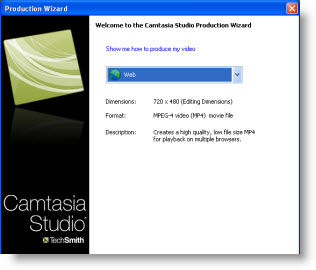 Camtasia Studio provides some of the most flexible and easy to use features for producing your work into a format that others can view.
Camtasia Studio provides some of the most flexible and easy to use features for producing your work into a format that others can view.
That being said, there are some important concepts you need to understand to produce a video that looks good and is watchable for your viewers.
And there are also a bunch of options and decisions that need to be made about where you will be uploading and sharing your videos because this will determine most, if not all, of the settings used during production.
Camtasia Studio is a great tool for getting your video content compressed, packaged, and ready to share with the world in a wide variety of formats for a wide variety of uses!
Here’s what we’ll cover in this Module:
- What Is “Producing”?
- The Production Wizard
- Presets
- Custom Settings
- Table of Contents (TOC)
- Preview Current Settings
- The Output
- Tips & Tricks
Part 1
Watch the Producing Module Video:
Part 2
Recommended Exercises & Bonus Training Tutorial:
- Explore the effects of various settings using the Preview Manager in Custom Production Settings
- Produce out the Sample Project to MP4
Watch the Bonus “Camtasia Video Settings in PLAIN ENGLISH” video below from the ScreencastProfits Course.
Confused by terms like Bit Rate, Frame Rate, Codecs, and just how video works in general? If you’ve ever tried to figure this out you know that it’s a technical nightmare! In this video, I’ll walk you through it all, step-by-step and explain it to you:
In PLAIN ENGLISH!

CLICK to Watch
Duration: 50 minutes
Part 3
Resources
Producing Resources
Here are links to some great resources and “stuff” you can use during the production process to take your videos to the next level:

Video Players
Flash Video PlayersCamtasia Studio comes with several default Flash players. For the most part, these work fine. But did you know that you can use other players as well? Yep. Just produce your Flash output from Camtasia and then use one of these players and tools to display the SWF, FLV, or MP4 (depending on the player capabilities) video file Camtasia produces.
- Media Menu Producer – this is the cool player Lon uses on Screencast Profits. He like this player especially for videos with Tables of Contents.
- Video Web Wizard – I really like this useful piece of software from Keith Gilbert! This takes a lot of the complexity out of getting your videos on your websites at a bargain price.
- VideoHive – this site has tons of cool Flash players and tools…dirt cheap.
- JWPlayer by LongTail Video – Nice Flash players
- Riva FLV Player – Sometimes you want a standalone player that can just play a FLV video file when you double click it from Windows explorer! Ya gotta have a player…remember? Here’s a good one for free to use to view FLV files locally.
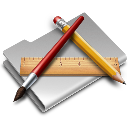
Tips & Tools
YouTube Producing TipsProducing for great results on YouTube has changed in recent months. In fact, it seems to change almost daily! Check out the YouTube category for an up-to-date list of resources for optimal YouTube video production:
Love This Course? Tell a Friend!
Do you know anyone struggling to make online videos? Tell them about this course and make money on every sale…
Just send them this link: Sorry, you must log in before you can view this content. Click here to log in
Want more links, promotion tools and tips?
Sign up for our Special Affiliate Notifications