Introduction
| STEP |
In the sidebar navigation under Camtasia 8 Course you’ll find the links to your training content as you move through the course. Just click the video images or Module links to be taken to that Module: |
| STEP |
8 Week Trial Membership – LIVE Weekly Screencast Coaching Video Sessions Every Tuesday |
Your Learn Camtasia Training entitles you to a full 8 weeks of LIVE online Webinar Coaching.![]()
We use the GoToWebinar System to schedule and conduct the weekly webinar. Join us live online once a week to ask us questions about anything you need help with.
Here’s how:
1. Download the GoToWebinar Users Guide if you are unfamiliar with how the webinar system works:
Save a copy to your local hard drive if you like
Open the Quick Reference Guide HERE
Open the Complete Users Guide HERE
2. Every week, you will get an email with a Registration Link:
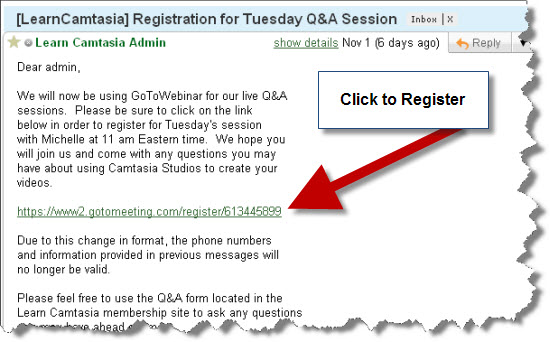
To attend, you MUST click that link and Register. This is so we know who is on the call and let’s us interact with you on a personal level.
– If you don’t wish to attend a particular webinar, you can just ignore or delete the Registration email.
– You will then receive a Confirmation email (see below) with your unique Join link to be used when it’s time to attend the event.
– You will also receive a reminder email for webinars you have registered for…
3. At the date and time of the webinar, just click the Join Webinar link in the Confirmation email:
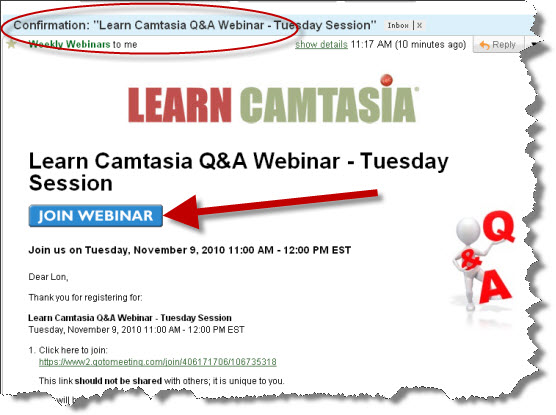
That’s it! If you have questions on using the system, create a Support Ticket and we’ll fix you up.
All sessions are recorded so you can review them. This is a HUGE benefit to help get your projects done fast.
You can also access previously recorded webinars. Look for Replays in the sidebar navigation.
Submit Your Coaching Session Question
Ask your question on these Coaching Sessions. If you have a question, enter it on the Go To Webinar registration form so we can have a little advanced notice and cover it completely during the webinar!
Please be as specific as possible so we can understand what the question really is.
This way, if we need to demonstrate something during the session we will have enough information to be able to walk you through it.
![]()
8 Week Trial Membership – Private Facebook Group
During your coaching trial membership, feel free to interact with others and ask questions!
See what other members are doing, ask questions, post your videos, and collaborate with other Learn Camtasia users in our private “Camtasia Coaching” Facebook group.
NOTE: Be sure to click on the “Join Group” link in the upper right corner to be approved for access.
Love This Course? Tell a Friend!
Do you know anyone struggling to make online videos? Tell them about this course and make money on every sale…
Just send them this link: Sorry, you must log in before you can view this content. Click here to log in&p=www.screencapturevideo.com/purchase-courses/camtasia-8-video-course/
Want more links, promotion tools and tips?
Sign up for our Special Affiliate Notifications


