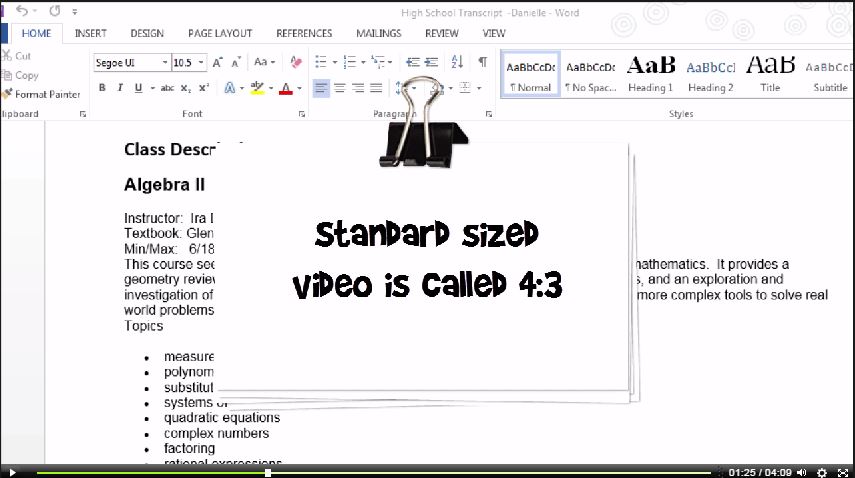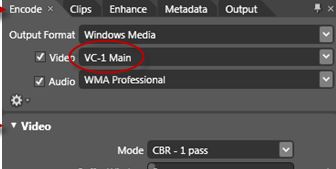November 2014
Weekly Video Update – 11/07/14
Hi there, it’s Michelle Schoen for this week’s Video Wrap-up. Hope you are all doing great and making lots of screencasts. This week I have two Camtasia Studio tips and an invitation to live training that will help you create better courses.
From the Blog…
A Common Camtasia Recording Mistake
One of the most common questions I get when working with students or doing screencast coaching is about how to create the best Camtasia recordings from the start. And that’s a great question because if the recordings are bad there is very little you can do with editing to make the screencast look better.
There are lots of tips and best practices which you can learn about in our Learn Camtasia 8 course, but I want to share just one mistake here that can really mess up an otherwise good video. See what I mean… Read More…
[divider_line_dashed] [/divider_line_dashed]Quick Tip
If you deliver webinars, or assist anyone who does, you know that often they’ll need to be edited. The format that you can get from GotoWebinar is a WMV, which will import into Camtasia for editing, but you will find that when you try to produce it from Camtasia, you will get an error message. This stinks and I wish they could fix it but they haven’t’ so we have to use a work-around.
To convert them into a format that can be edited with Camtasia I’ve been using Handbrake from Handbrake.fr. But a few weeks ago, Handbrake started giving me a streaky, weird output so I switched to the Microsoft Expression Encoder. It’s free and works great.
Here are some instructions from GotoWebinar as to choosing the best settings for your webinar. Using the Expression Encoder
[divider_line_dashed] [/divider_line_dashed]Live Training on Thursday
My friend and online learning expert, Craig Cannings, is offering an exciting new Master Class just for our subscribers on “How to Launch a Profitable Online Course from Scratch in 12 Easy Steps”. This free training class is scheduled for:
Thursday, November 13th at 8pm EST
It is designed for those who are interested in transforming their passion and expertise into a powerful and most importantly, profitable online course or program.
Craig has sold more than 80 different online courses, programs and workshops to thousands of people in more than 40 countries and has had the opportunity work with 6 and 7 figure entrepreneurs to help them do the same.
In this free class, Craig will show you a simple and repeatable 12-step system on creating and selling online courses from scratch in 30 days.
Mark your calendars for this important event!
So that’s it for this week. See you next time!
Lon Naylor and Michelle Schoen
LearnCamtasia.com
Contact Us 


Weekly Video Update – 11/14/14
Hi there, Lon Naylor here with this week’s Screencast News You Can Use.
From the Blog…
SumAll Analytics Tool
Here’s a little online tool that consolidates all kinds of stats and information from YouTube, Twitter (including hashtags you choose), Google+, Facebook, etc. It also sends daily email reports if you like.
This is interesting because as video creators, we need to be aware of what is happening with our video content after we put it out for the world to see.
Check out all the details on the blog:
[divider_line_dashed] [/divider_line_dashed]App Alert
You might have heard about yet another new “Magic” Video Creation program that let’s you instantly create great videos.
Well… it ain’t all that (contrary to all the massive hype) but… it does do a few interesting things that we can create video clips with and use in our Camtasia projects:
Check it out here: ==> Explaindo Video System Information
Not a cure for video cancer, but worth a look.
[divider_line_dashed] [/divider_line_dashed]Learn How To Deliver Webinars
Michelle has delivered and produced over 250 webinars so she knows a thing or two about how to prepare for and pull these off for groups as large as 500 attendees.
Michelle would like to teach you how to use webinars in your own business and how you can make a great income assisting clients with there webinars. Interested to learn more? Register for:
“Become a Webinar Specialist”
Wed. night, Nov. 19th at 8 pm EST
Register ==> https://www2.gotomeeting.com/register/299831554
So that’s it for this week. See you next time!
Lon Naylor and Michelle Schoen
LearnCamtasia.com
Contact Us 


Weekly Video Update – 11/21/14
Hi there! It’s Michelle this week. Hopefully, you will have some time off during the Thanksgiving holiday (if you are in the US) to practice your video skills so I’m here with some quick tips for you to try out this week.
My first tip is going to save you hours of frustration while editing your Camtasia videos and my second may help you decide what those videos will be about.
From the Blog…
Removing the Ghost from Your Camtasia Transitions
We’re all going to experience some frustrations using software but there was one in Camtasia that use to drive me absolutely nuts. I recently shared the solution to this frustration with our Camtasia Coaching students and it was news to many of them. So it may come as a very helpful tip to you too.
Check out all the details on the blog:
[divider_line_dashed] [/divider_line_dashed]What will your next video be about?
You’ve heard the phrase “Content is King” in the Internet world but it can be difficult to decide what content will be right for your target market. I’ve created hundreds of videos, video training products and video blog posts and it’s often a stretch to come up with new ideas so when I am having any difficulties, I usually pull out my cheat sheet and ask myself these 6 questions.
- What would simplify people’s lives in your niche?
- What do they constantly complain about?
- What do they have to deal with on a regular basis?
- What would save them a lot of time?
- What biggest problems do they constantly try to solve?
- What type of information are they always looking for?
- What kind of goals are they working on?
The obvious way to answer some of these questions is going to Google and doing a keyword search using their Free Keyword Tool.
But some other ideas would be to also:
- Create a survey and send it out to the people on your mailing list
- Email or interview some people directly
- Skim through forums that appeal to your target market
- Go on Amazon, see what books exist on your topic and then peruse the table of contents
This should give you hundreds of ideas for FAQ videos, new elearning courses or blog posts that could be repurposed into typography videos.
[divider_line_dashed] [/divider_line_dashed]Learn How To Deliver Webinars
Have you ever considered running your own webinar or offering Webinar production services?
That’s exactly where I started and now I deliver or produce two to three webinars each week for myself or my clients. It’s fun and honestly our Learn Camtasia business wouldn’t be nearly where it is now if we hadn’t added webinars early on.
There is just over 48 hours left to take advantage of the $100 off coupon for my Webinar Mastery Bootcamp. Coupon Code: webinar
Live classes start on December 3rd.
You can also see a replay of my “Become a Webinar Specialist” free training here.
So that’s it for this week. See you next time!
Lon Naylor and Michelle Schoen
LearnCamtasia.com
Contact Us