- by Lon Naylor
Announcement: Seats for Camtasia 9 Live Workshops Now Ready for Presale
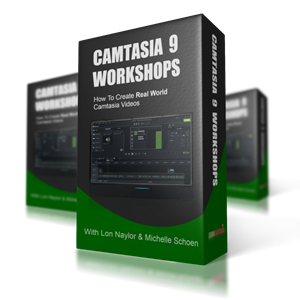
Video is one of the quickest ways to create content and it’s incredibly engaging. For this reason, you’d be hard pressed to find a single online course that doesn’t include at least one video.
From Snapchat to Facebook to Instagram and YouTube, it’s clear that content is trending toward videos and visual content. Reasons for this are rooted in the psychology of the brain and consumer behavior. Studies show our brains not only process visuals faster, but they retain and transmit much more information when it’s delivered visually.
People love video content.
Forbes.com says, “People prefer video over white papers, case studies, even live demos with reps.”
And according to the Guardian, “64% of marketers expect video to dominate their strategies in the near future.”
With this in mind, ya think it might be time to start creating some videos of your own?
To date, Lon and I have helped over 5,000 people like you to create and sell beautiful online videos, with Camtasia and PowerPoint, covering more subjects than you could possible think of.
And today we are launching a series of four Live Workshops teaching you how to create four different types of videos- all created with the new Camtasia 9 from Techsmith.

The seats in these Live Camtasia 9 Training Workshops are now ready for pre-sale. Each workshop will be two hours long and have a follow up Q&A session the following Monday.
Because Lon and I each have our own areas of specialization we will each be teaching two of the sessions.
How the Camtasia 9 Training will Work
In Workshop One, you’ll learn how to create one Lesson that is part of a larger training course. If you think you’ll be doing any video training courses you need to watch me as I show you all the best practices from my many years creating video training both in the corporate world and for clients.
Then in Workshop Two, Lon will show you how to create a “Top Tips” style video that can be used for a traffic generating video on YouTube.
The third workshop will show you the simple way to create a software demo or tutorial and can work for you if you intend to capture your computer screen to show your website, membership site or off line application.
Lastly, in Workshop Four, Lon will show you how he makes A LOT of passive income creating Product Review Screencasts as an affiliate.
You can purchase and attend one, two, three, or all four of these sessions. Pick & choose the ones you want to get the best possible education on using the Powerful Features of Camtasia 9 to produce engaging and beautiful videos.
We’d love your suggestions. Is there is anything special you want to make sure we cover to make the workshops the most useful to you?
Just leave your suggestions, comments, and questions below!
