- by Lon Naylor
FREE Camtasia 9 “Torn Paper” Quote Asset
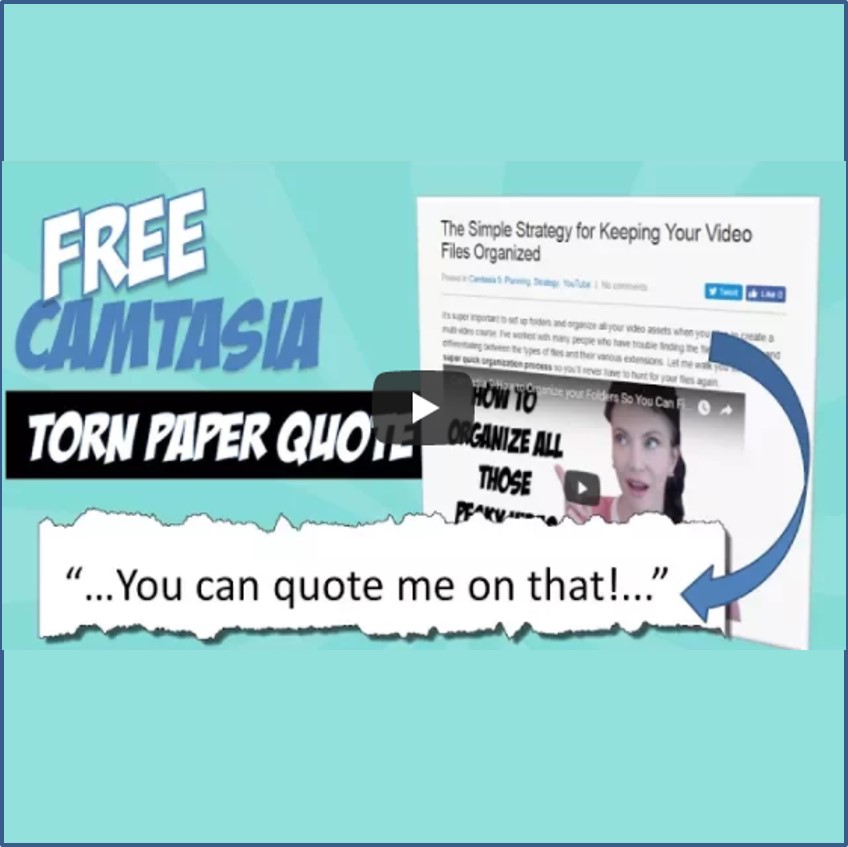
On a recent Screencast Video Coaching Webinar, I created a nifty little re-usable asset for your Camtasia 9 Library from scratch.
Here’s the tutorial on how I did it and you can download the “Torn Paper Quote” LIBZIP file for your Camtasia 9 Library HERE: Torn Paper Quote Asset
NOTE: Here’s the .PNG Torn Paper image if you want to create your own callout for Camtasia 8: Torn Quote PNG Image
THE BACK STORY:
Julie B., one of our Screencast Coaching students, saw a video and wanted to see if she could re-create it in Camtasia and/or PowerPoint. So, during the webinar, I spent almost 30 minutes with her going over all kinds of suggestions, ideas, and considerations.
And one of the techniques used in the sample video was a pretty sweet idea of “popping out” a kind of torn piece of paper from a web page image capture as a quote. A really simple way of highlighting a main talking point from an article!
So, we created our own from scratch in just a few minutes!
Here’s the sample video Julie wanted to…ummm…rip off so you can get some context:
Thoughts, questions, comments?
Leave them below and enjoy!
- Lon Naylor
