Sneak Peak Inside our Screencast Coaching Sessions

Every week Lon and I meet with a group of fellow video creators for what are known as the Screencast Video Coaching sessions. In these sessions we take questions and critique the student’s videos. In my last session we really didn’t have any question submitted so I spent most of the time sharing cool resources I had found on the web. If you’re currently creating screencast videos, I’m sure you’ll find many of the resources valuable to you. In fact one of the my favorites is the one from Digital Splash Media which helps video producers determine the video length based on their script.
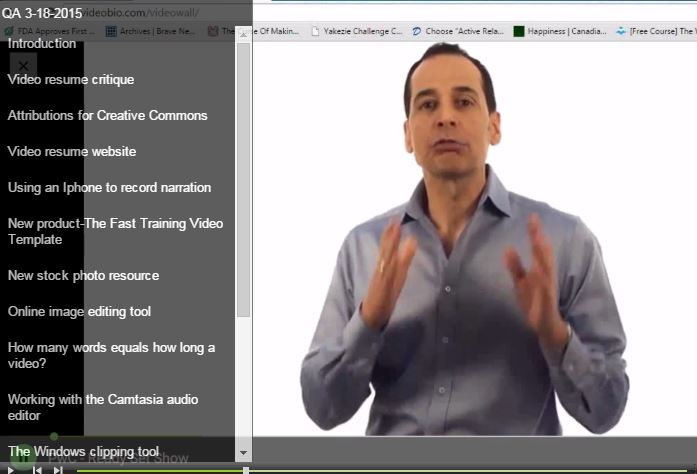 CLICK to Watch – Then press PLAY
CLICK to Watch – Then press PLAY
Duration: 60 minutes
Newsflash!
We have openings for some new members, so for the next 4 days Lon and I have decided to drop the price of the yearly coaching down to a ridiculous price. This discount ends at midnight on Wednesday:
https://screencapturevideo.com/purchase-courses/monthly-membership/
Hope we’ll see you there!
Links from the video:
Screencast.com – Student Video resume we are critiquing
Video Bio – Great examples of video resumes
YouTube – How to use an Iphone to record narration
Every Stock Photo – Do a search of all the free photos online
PicMonkey – Online image editor
Home School Blogging – Another source for free images
Digital Splash Media – How to determine the video length based on your script
My Fonts – How to find out what font someone is using online
Web Design – Creating a visual style for your video
The Graphics Fairy – How to determine which fonts compliment each other in your video
The Graphics Fairy – Determine the original source of an image you find online
LEARN
|
Want to learn more about how you can easily create videos? Register to watch our Cool Tools for Hot Videos webinar replay to learn about Click here to sign up ==> Cool Tools for Hot Videos |
