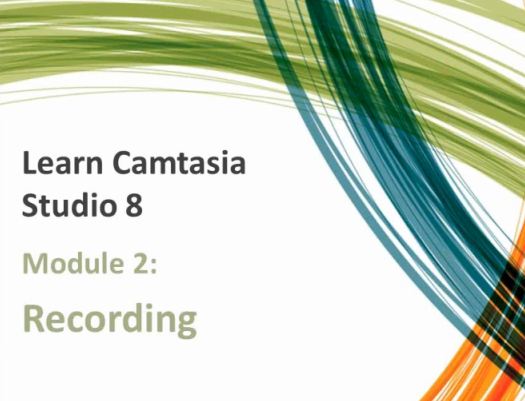Module 2 Recording
Hello %%FIRST_NAME%%!
Module 2: Recording
Overview

In this module we’ll take a look at our video “camera”… the Camtasia Recorder.
This program is one of the main tools in the Camtasia Studio video suite and pretty much makes everything possible. After all, you can’t make a video without rolling some footage!
Here’s what we’ll cover in this Module:
- Steps to Take BEFORE You Record
- Recording in PowerPoint
- Recording Your Screen
- Exploring the Recorder
Part 1
Watch the Module 2 Video:
Part 2
Recommended Exercises:
- Open the Sample Script (see Resources below)
- Do a rehearsal first
- Record the PowerPoint slides using the Camtasia add-in
- Record rows 4-17 while performing the actions (actions will be slightly behind the narration)
- Save to your Recordings/Video folder
Part 3
Resources
 Pre-Recording Checklist
Pre-Recording Checklist
Sample Script
PowerPoint Sample Slides
Love This Course? Tell a Friend!
Do you know anyone struggling to make online videos? Tell them about this course and make money on every sale…
Just send them this link: Sorry, you must log in before you can view this content. Click here to log in
Want more links, promotion tools and tips?
Sign up for our Special Affiliate Notifications