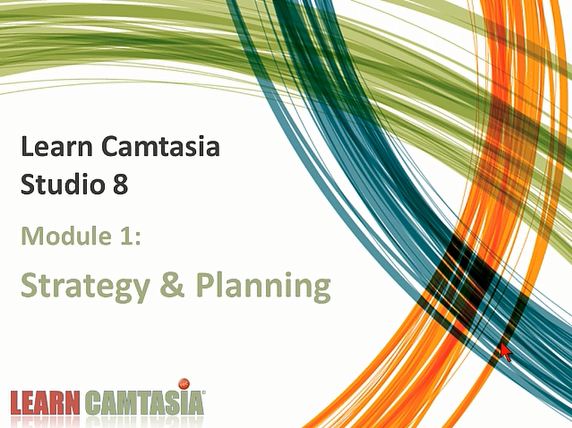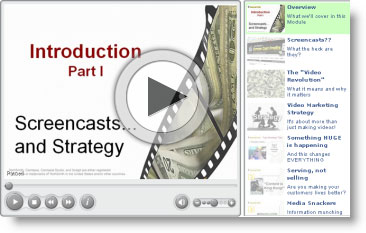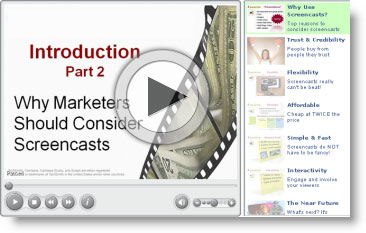Module 1 Strategy
Hello %%FIRST_NAME%%!
Module 1: Strategy & Planning
Overview
Some of the most important things to learn about making great Camtasia videos need to be understood well before your ever hit the “Record” button! A good screencast video production is actually more about planning the content and getting set up properly than the pure mechanics of recording, editing, and producing. Let’s face it…no amount of editing can fix lousy content! Here’s what we’ll cover in this Module:
- Introduction to the Course
- The Video “Process”
- Planning
- Getting Started Right
- Top Planning Tips
Part 1
Watch the Module 1 Video:
Part 2
Guides, Templates, and Checklists:
CLICK to Download your Module 1 Checklist

CLICK to Download Storyboard Templates
Follow the steps and you’ll be on your way to Getting Started Right.
NOTE: Installing 3rd Party Apps is OPTIONAL!
Need help? Put in a
Support Ticket
Part 3
Bonuses & Resources
Review the “Ace the Audio” video tutorial below.
CLICK to Watch
Duration: 94 minutes
The #1 problem we consistently see in Camtasia videos actually has nothing to do with video…it’s BAD AUDIO! You’ll find out what that means in the Ace the Audio tutorial but understand this:
Severe problems with your audio will CRUSH the effectiveness and watch ability of your videos by a huge percentage. This is usually easy to avoid so make sure you’re starting out right with this important component!
Our Favorite Resources
 Audio & Sound Effects
Audio & Sound Effects
- Audacity Audio Editor – a great free audio editor for when you want to fix up your narration or record your audio first.
- FreeSound.org – The Freesound Project is a collaborative database of Creative Commons licensed sound effects. Freesound focuses only on sound, not songs.
- SoundDogs.com – Thousands of sound effects (and music tracks)
- FindSounds – A web search tool to find, well…sounds.
 Graphics
Graphics
- PresenterMedia.com – This is the resource we use for the new Camtasia 7 presentations. Great stuff!
- PowerPoint Templates – we now have a selection of 1300 PowerPoint Templates (including over 100 for FREE)
- AnimationFactory.com – 500,000 Animated Clip Art, PowerPoint Templates, Backgrounds and Videos
- iStockPhoto – Photos, Audio, Video content
- Photos.com – Photos for anything
- StockXpert – If they don’t have it…you don’t need it.
Make sure you own the rights to use your content!
Another great resource you can check out is Creative Commons. This is where creators of content donate their work to the community. Just be sure to check any restriction when using the content for commercial purposes. Many times it may be in the Public Domain or simply require attributing credit to the author!
Video Marketing Strategy Bonus Videos
NOTE:
These tutorials are from Lon’s Screencast Profits Product and
were made with Camtasia 6 but the Planning & Strategy info is
still very applicable!
Are you a little fuzzy on what screencast videos actually are? Will you be using Camtasia screencast videos for marketing?
If so, then these special Strategy Bonus videos explain how Strategy & Tactics Are KEY to Effective Screencasts! Many marketers make the mistake of not taking the time to think about why they are making videos in the first place. In these very broad level videos, we’ll cover an introduction to what screencast videos are and give you some critical information to ensure your current AND future success in using them for marketing online.
Duration:20 minutes
Why are screencast videos like those made with Camtasia perfect for internet marketers? Here are some top reasons. If you understand WHY they are effective, you can then use that understanding to MAKE more effective videos…
Duration: 11 minutes
Here are the Strategic documents from the video: The Cluetrain Manifesto by Levine, Locke, Searls & Weinberger
The Death of the Sales Letter by Michael Fortin
The Rebirth of Internet Marketing by John Reese
Love This Course? Tell a Friend!
Do you know anyone struggling to make online videos? Tell them about this course and make money on every sale…
Just send them this link: Sorry, you must log in before you can view this content. Click here to log in
Want more links, promotion tools and tips?
Sign up for our Special Affiliate Notifications