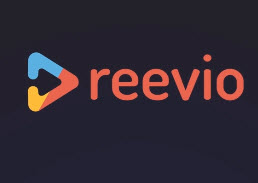- by Lon Naylor
Reevio Animation Software
Check Out Reevio!
CLICK HERE ==> REEVIO
Use Coupon Code reev5 at checkout for $5 off until midnight Friday 10/07/2016.
This is a “pre-launch” offer. Formal launch will be Nov. 1st, 2016
In this review, I’ll be covering a new video animation tool called Reevio.
Reevio is a cloud-based video animation creation app that kicks out really sweet “scenes” or video assets that we can use in our video projects. Here are some samples I created:
You basically pick a template, modify text, images, add video clips and push a button to render out a custom video asset for a project or to reuse in many projects, or even use in videos you sell to clients.
To give you an overview and some thoughts on Reevio and using 3rd party software tools in general, here’s a discussion Michelle Schoen and I had recently on our Screencast Video Coaching Webinar:
==> GET REEVIO HERE
As with any software, there are pros & cons. Here’s the list so far (keeping in mind that I’ve just started testing):
PROS:
- REALLY simple to use! Intuitive interface, clean design.
- Cloud-based app. This is either a pro or a con if you prefer software on your local computer.
- Low price during pre-launch.
- Almost 300 templates in 16 categories (Intros, Outros, Lower Thirds, Promo, Explainer, Motion Text, etc.)
- Very affordable “render credit” system to scale your video creation. You get 200 “credits” when you buy the software (1 credit = render 1 video) and you can buy extra credits at about .37 cents a pop. One of my other favorite template systems, Shakr.com, charges about $60 per render!
CONS:
- Can’t modify colors or fonts. These are scheduled for future improvements.
- You can’t “place” text or objects where you want them in the video.
- No alpha channel (i.e. for Lower Thirds). Makes using them a bit more cumbersome but I’m testing some workarounds. This feature is also being considered for an updated release.
- No timeline options for increasing or decreasing the length of clips. Not a biggie…I use the clip speed function in Camtasia or Extend Frames…
- Brand new software so we don’t know all the bugs or any performance issues yet.
- No audio effects included for most clips. Under consideration by the developer…
- You are supposed to be able to add audio clips but I’m not seeing that. Probably just because the software won’t be fully released until Nov. 1st.
- A few other minor annoyances but no real show-stoppers
The more I use this, them more I like it.
I’m recommending Reevio if you want to easily create useful video assets for your Camtasia projects.
Questions? Comments? Leave ’em below!
Lon Naylor