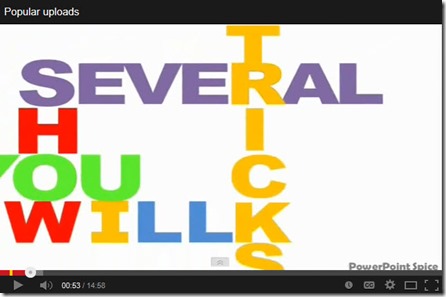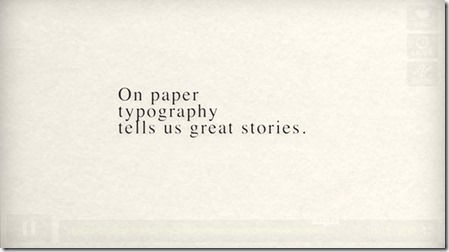- by Lon Naylor
How to Make Kinetic Typography Effects in PowerPoint
According to Wikipedia, Kinetic typography — the technical name for “moving text” — is an animation technique mixing motion and text to express ideas using video animation. I started doing some additional research on this technique after one of our coaching students, Michael Holthuysen, posted a link to a cool video about creating kinetic typography in PowerPoint. I’ve always been very interested in adding this to my skill set so after watching the video I searched out a few more. I think you’ll be very excited about some of the super cool things you can do with text to add fun and creativity to your videos.
The one below, that Michael linked to, is pretty advanced but will give you some great ideas. It is also a very beautiful and technically well done screencast.
The video below will help the beginner get started with Kinetic Typography. It’s not the best example of a screencast but it does a fairly good job of explaining how to create your first typography effect in PowerPoint.
This third video is not a tutorial but I added it just to give you some additional ideas of what you could create as a marketing or promotional video for your company.
Now, if you are really getting into this you may want to follow the Kinetic Typography Channel on Vimeo. Although I think most of these effects are done in Adobe After Effects, this channel will give you lots of ideas that you can recreate in PowerPoint.
http://vimeo.com/channels/kinetictypography
Have you created an videos using this technique? I would love to see them. please reply with links to your own or other good examples of this technique.