Dubbing in Narration in Camtasia Studio
There are going to be times when, in spite of your best script writing efforts, you (or a client) will need to change a part of the narration after your video has been edited . If it’s a very short video I’ll occasionally rerecord the full narration, but if not, you need to find a way for the new audio, that’s been dubbed in, to match the sound of the old.
Unless you have been making videos for a while you may not even realize how very different your voice and the acoustics of a room may vary from day to day. Just try recording a paragraph of narration on one day then a week later record the same paragraph in the same room and compare. 
This week I’ve been working with a client on a tutorial video and, after reviewing the final draft, they noticed 3 places in the narration that were incorrect in the script. Each part only had a word that needed to be swapped out.
Should you need to make these kind of changes to your videos I have some suggestion that will eliminate much of the frustrations and help your new audio to match.
Keep the Microphone the Same Distance as the Previous Session
Maintaining a consistent distance between your mouth and the microphone is critical for achieving a consistent sound. If you have the mic at varying distances when you record, it will be difficult to reproduce the volume of the sentences that you have to rerecord. Keeping it consistent helps you avoid your new recording sounding a little louder, softer or deeper. Try putting a bit of tape on your desk where your mic will always sit or use a boom stand.
Repeat Entire Sentences Rather Than Fragments
If you have to change just a word or two in the sentence, restart the entire sentence from the beginning rather than just the word or phrase that’s changed. One reason for this is that if you re-record mid-sentence, you’ll find that some words are blended together in inseparable ways. In addition, the tone of one or two redubbed words will rarely match the old sentence. I had to replace the word “24” with the word “48” in the sentence “You will receive a callback from the nurse in 48 hours”. I rerecorded the whole sentence because shifts in tone within the same sentences are more noticeable than shifts in tone between entire sentences.
Match the Tone of the previous Sentence By Repeating it
Before you re-record the new sentence, listen to the previous few sentences. Repeat them several times to get in key with the tone and rhythm. When you record the new sentence, chances are your recording will sound much more seamless.
Don’t Try to Splice in the New Sentence
Let’s say you have already edited your video and added callouts. If you try to cut out the bad sentence it will shift all the narration to the left to fill in the missing space. This can cause things to get out of sync. What I do instead is simply select the bad sentence and silence it (using the button in the audio panel) then drop the new sentence onto a track directly above it. That way if it isn’t the exact same length of the old audio you won’t have to struggle to make it fit.
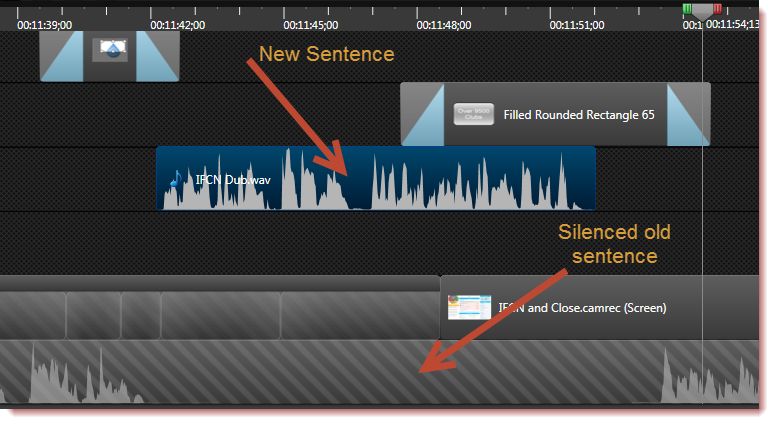
Don’t be surprised if simply fixing a few bits of audio takes you an hour or two. That’s why I always tell my clients that changes to the narration after the script has been approved is an extra hourly charge and that they should carefully review the script prior to sending it to me.
If you want to see the video I’m working on click on the “Wellness Website Demo” above It’s not 100% finished but I bet you can’t tell where I’ve swapped out the narration.
