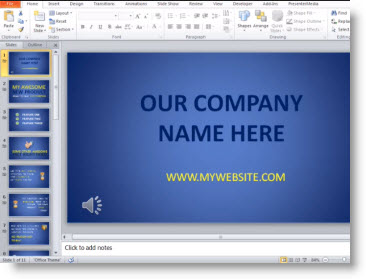Module 3 – Managing Your Video Projects
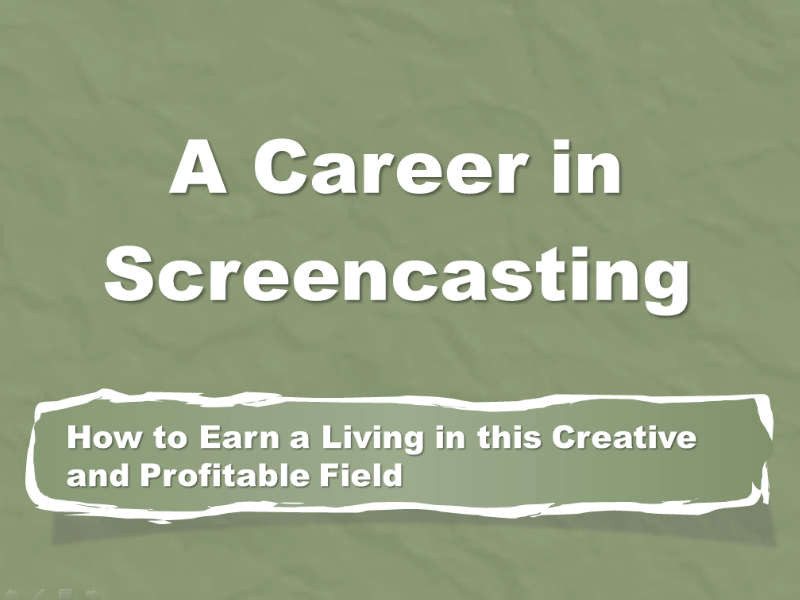
CLICK to Watch – Then press PLAY
BONUSES:
Module 3 Slides
Sample Links & Project Info
Sample Meeting Agenda
Sample Project Initiation Checklist
Sample Project Plan For Marketing Video
Sample Project Plan For Tutorial Video
Sample Proposed Project Hours
Sample Status Report
BONUS: Module 3 Q&A and
“PowerPoint for Sales Videos” Tutorial
Topics discussed: PowerPoint video basics, Keep it SIMPLE!; SlideShare.net for great ideas; PowerPoint HD settings; Tips about bullet points; PowerPoint vs. Camtasia animations; Should you compress your images?; Lon’s Quick Effects Toolkit; PresenterMedia is a MUST HAVE; Syncing Narration with PowerPoint tutorial; and Templates & Video Training Course tips.
CLICK to Watch – Then press PLAY
SlideShare – Excellent PowerPoint design inspiration
PresenterMedia – The BEST template and graphics resource!
Quick Effects Toolkit – Lon’s 4 favorite PowerPoint effects and tutorial
Ultimate PowerPoint Recording Method – A great way to record PPT video in sync with narration
Video Black Belt – 21 Video Conversion Tactics (NOTE: NOT $10 anymore…)
“Perfect Pitch” Video Training – Creating “Pitch” video that sell
PLR Video Smackdown – Local business videos “in-a-box” templates