You Can Avoid these Five Failures by Planning out Your PowerPoint or Camtasia Training Videos
Early on in my ( Michelle) career as an Instructional Designer I used to work for AT&T and my job was to help their instructors create better courses. Most of the instructors came up from the ranks and were assigned the role of trainer because they were so good at their job that their bosses thought they’d be equally good at teaching others.
Some of them were very good but others needed more help.
When they were assigned a course to create they tended to jump right into the development of slides and media, just creating the content as they went along. They knew their subject matter well but tended to dump in everything they knew. They either included too much information or not enough of the right kind.
I helped these trainers by getting them to slow down a bit and start with an outline and/or Design Document prior to developing the actual content of the training. Perhaps you’re in the same boat-your so anxious to get your course developed that you skip right over the plan.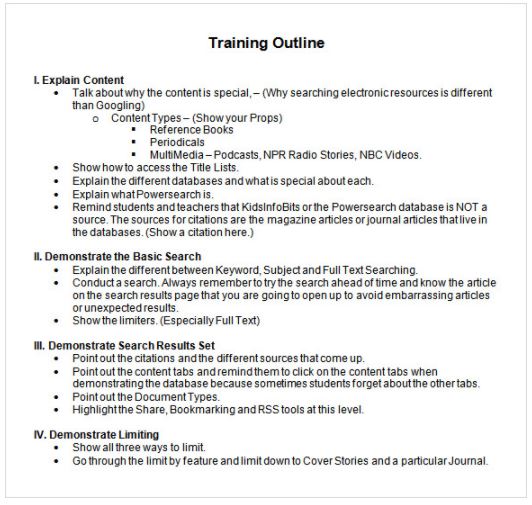
Perhaps you are asking yourself…”Why should I bother to put together a course outline if I already know what I’m doing? Here’s what you want to avoid:
- Forgetting to cover some key content points
- Teaching things out of their natural order
- Including too many unnecessary details
- Failing to conclude that you need several more lessons or fewer
- Failure to organize all the content into meaningful lessons and topic
Most Design Documents or Course Outlines should include the following
The Audience: What do they already know? At what level are they?
Goal of the Course: What is the broadly defined topic you need to cover?
The Objectives: What exactly do you need people to know or be able to do by the end of the training?
The Welcome: Why is it important for people to take this training? What will you do to capture their attention and get them engaged right from the start?
The Topics: Organization of the main points, related concepts, and how long each will take to cover.
Presentation techniques and materials: How will you present the content and what materials do you need?
Assessment/Practice: How will you determine if participants have learned what they need to know? How will you find out if participants thought the training was effective and enjoyable? How will you learn lessons from this training that can be applied to future trainings?
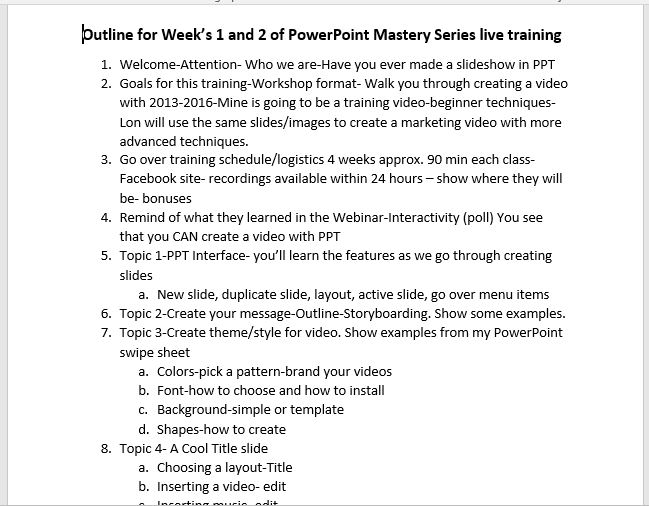
No matter how good you think you are, making sure your training is well organized and thoroughly planned is the ultimate key to success, and a training outline serves as a roadmap to get you there.
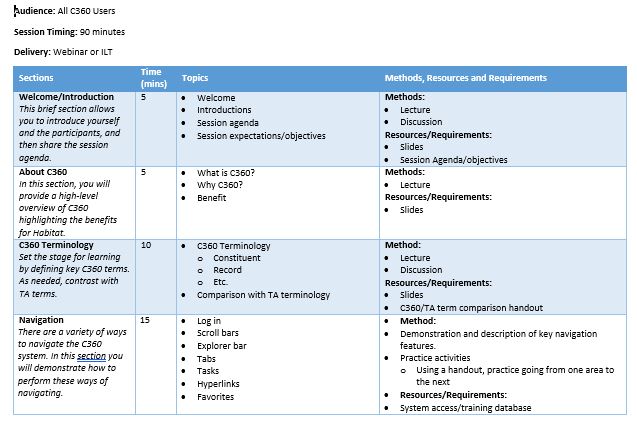
PS. Feel free to download the training outline I show above that was recently created for a client. It may help to serve as a template for your own online video training course outlines.
————————————————————————————————-
And, if you’d like to learn more about getting started with PowerPoint or Camtasia training videos I’d love for you to attend the FREE Laptop Lifestyle Telesummit on May 19th. During my interview I’ll be sharing exactly how I became successful with online video courses and my best advice for getting your videos sold.
————————————————————————————————-
