- by Lon Naylor
Creating Your Video Course — Don’t Leave These Out
When I do Video Coaching I get to see many of our student’s training videos and their outlines. Much of the time, students who have not had a lot of Instructional Design experience will tend to omit some of the necessary Modules that make a multi lesson course much more user friendly and instructionally sound. No one forgets to add the content, of course, it’s the upfront orientation and the concluding information that is usually omitted. Here are the course components that you should strive to have in every training video course you develop.
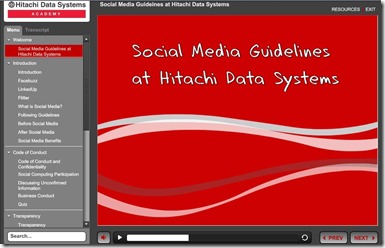 Course Tutorial module — Generally provides instructions about the program interface and navigating within the course. If downloads are required, include links within the tutorial.
Course Tutorial module — Generally provides instructions about the program interface and navigating within the course. If downloads are required, include links within the tutorial.- Overview module — Typically presents an introduction to the content to be covered within the course, including course objectives and a brief description of the roles or responsibilities of the people being trained.
- Content Modules — This is your core content in brief, logical modules. These are generally the only Modules beginning developers remember to include in their outline.
- Wrap-up module — Summarizes key information presented in the course and provides concluding thoughts. Often, the wrap-up module will include additional resources or an action plan.
- Assessment or user evaluation — A Quiz or Survey at the end to evaluate learning and satisfaction.
There is a lot to think about, and a lot of work involved, in creating all the Modules in a well-crafted Video course, which means that creating all of them is a step often omitted from the development process. The good news is that when you have a detailed design plan for ALL Modules in place, it becomes your standard for development, and the course practically writes itself. If you have never created a Course Tutorial Module. Overview Module, Wrap Up Module or an Assessment before, the hardest part is writing the first one. The truth is that after you’ve written it once, you have a template for all future e-Learning programs.
