Why Build Training Videos with Camtasia Studio?

This week I (Michelle) traveled to New Jersey to deliver a live Camtasia Studio training session for a small group at a healthcare company near the Jersey Shore. The group I taught would be in charge of all the marketing videos, software tutorials and training courses for their organization.
As I drove back to the airport in my funky Alien Green Kia Soul rental car (not sure what it takes to have the confidence to actually buy a car this color) I started thinking about why people are so hyped up when they finish training and feel a sense that they can really master this software. They are very excited (and slightly overwhelmed) about the possibilities.So with 3 hours to sit at the airport I started this list below of what I think are the main benefits of using Camtasia for video training.
While some feel that nothing’s as good as being there, Camtasia training videos, with their capacity for seeing the face of the trainer, hearing their voice, and seeing the screen simultaneously, actually comes pretty darned close. They also have the following advantages over traditional stand-up training:
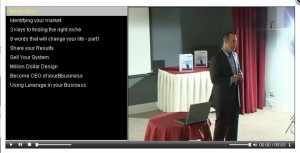
- They never tire of repetition. If users don’t understand something, they can always go back and view it again. Whereas in instructor-led training if you miss something you can’t rewind it. No matter how many notes you take you still have to have an excellent memory to remember a whole day’s worth of information delivered live.
- They are scalable. You can deploy your training content to 10 people or 10,000, without a lot of extra time, effort, or money.
- They travel better than people do. If you have 20 different people who require training in many different locations around the world, there’s no need to summon them to one spot in order to deliver training. Flying is so expensive and time consuming.
- They are always available. Unlike trainers, who have a schedule to keep, training videos are always at the ready, even at 3 a.m. If the trainees decide they’ve had enough for the day, they can come back to it the following day (or week) with no worries.
- They’re hassle-free. Stand-up training involves scheduling, reserving a classroom, and communicating with both the trainer and trainees to make sure everyone shows up at the appointed time.
- They can act as a “front line of defense.” People in the support department love training videos because they know that those users who never read documentation might just take the time to watch a video.
In fact, many companies build large video reference libraries of solutions to common problems. When they receive an e-mail from a frantic customer or colleague, they can simply send a link to the appropriate video along with the tag, “Contact me again if you have any additional questions.”
Simply put, Camtasia Training Videos can handle the training jobs no one else wants. Many companies, like Resurgens Orthoepedics, use onboarding training videos as part of their standard new employee orientation, helping them to teach the more mundane aspects of the job, such as customer service or filling out travel reports. Not placing this training burden on your staff means not having to remove them from their normal duties every time you bring on someone new.
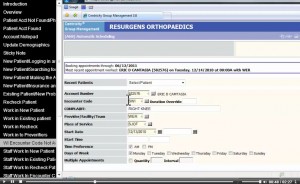
But chances are I’m preaching to the choir here – after all, you probably wouldn’t have come to LearnCamtasia.com if you didn’t already know that Camtasia Training video content excels as a training device. Do you own Camtasia but haven’t gotten around to learning it? Why not try our “Learn Camtasia 8” video training while it’s on sale for half price through the end the month. Use the coupon code “Coachme” until May 31st and remember, we have a 30 day money back guarantee which gives you plenty of time to decide if it meets your training needs.

