New to Video Training Development? A Successful Elearning Project Requires Good Planning.
To a novice even simple things seem complex. And when things appear complex, we can become frustrated or feel like we don’t have the skills to accomplish what it is we want to do.
In a very simple sense a video training course is about creating an environment where a person goes from a point of not knowing to knowing. They’re at point A today and tomorrow they need to be at point B. The training course is about helping them get from A to B.
While each course has different content, the planning starts out with a Storyboard.
The Storyboard
A Storyboard is a detailed design document showing how the course will flow. It contains the narration, media and of then the details of the production.
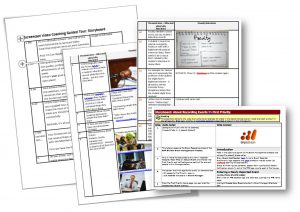
If you’re just getting started, you can create a simple table in MS Word to whole your storyboard elements. You can add some production notes in one column to help guide the process. This is especially helpful if you’re working with a group to put the course together.
Some people create their Storyboards right within MS PowerPoint using the Outline view (for the structure), the Notes section (for Narration) and blank slide layouts for media placeholders.
Usually a Storyboard is created for each Lesson in your course and, depending on how big the course is, each storyboard will cover these basic chunks of content.
- Introduction/Attention Getting: some sort of title screen or attention getting intro
- Instructions: review of the interface and how to navigate the course
- Review/Remind: Remind Students of prior knowledge
- Objectives: learning objectives and reason for taking the course
- Section Screens: this is the area that holds the core content. Each section can have its own welcome, instructions, content, assessment, and summary
- Interaction: Optional-process to review overall understanding
- Summary: summary of course objectives
- Resources: additional content and resources that augment the course and support ongoing learning
- Take Action: next steps
Obviously theses chunks are generic with the option to reorder or not use all (or any) of them. But in a simple sense they make up the basic structure of a training course.
Storyboards are crucial in the development process and, if skipped, will often lead to unorganized, unprofessional video training that take many times longer to develop so don’t overlook this step in your planning and course development.
Feel free to share your thoughts below in the comments.

