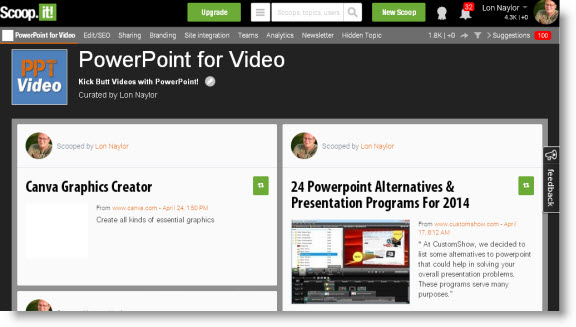Tools
Tools for PowerPoint Videos
The PowerPoint software itself is certainly a nice video creation tool but…when it comes to making great videos quickly and easily:
You’re gonna want some stuff!
By that we mean: “Assets” like Graphics, Fonts, Resources, etc. and also more intangible things like ideas, strategies, tactics, and trends.
In this section, we’ll show you what we use to make our video creation lives easier & faster AND how we do it.
PresenterMedia
The first one is EASY! It’s our TOP PowerPoint Resource by far: PresenterMedia
Templates, clipart, video clips, video backgrounds, customizable images…new content every week or so all for the bargain price of about $50 a year. You’ll see us use it everyday and, excuse us if we rave on it in the tutorials below, but we love it THAT much.
====> Click HERE to check out PresenterMedia <====
2 Top Reasons PresenterMedia Rocks
PresenterMedia PowerPoint Integration Add-in
One of the sweetest things about PresenterMedia is that they have a PowerPoint Add-in that installs right into PowerPoint and let’s you search and directly import assets into your video slide decks.
PresenterMedia PowerPoint Add-in (requires a PresenterMedia account)
PresenterMedia Tutorials
The site also has a nice array of tutorials covering both PresenterMedia AND PowerPoint:
Graphics
Video Marketers Graphics Pack #1
This pack is loaded with useful images for your PowerPoint videos. It includes directories filled with Backgrounds, Badges, Bullets, Buttons, Dividers, Doodle drawings, Frames, Guarantee signs, “Highlights”, Labels, Lower Thirds, Numbers, Paper Boxes, Placeholders, Price Tags, Ribbons, Shapes, Social Media icons, Star Ratings, Tool Tips, and more!
==> CLICK TO DOWNLOAD ZIP FILE
* Extract content to your hard drive. The ZIP extraction will create directories for all the image categories.
Idea Factory
There is a TON of excellent information out on the internet about using PowerPoint, 3rd party tools, and tips & tricks from true professionals. BUT…there is probably 1,000 times more JUNK! In this section, we’ll weed through all that garbage and cherry-pick things that we find that are actually good!
PowerPoint Video on Scoop.It!
Here’s a tool Lon loves! It is a way to “curate” (or collect) interesting things he finds…keep it all in one place…and have it formatted beautifully automatically. You can browse Lon’s collection of PowerPoint ideas for free here:
==> PowerPoint Video Scoop.It Channel
More Recommended Resources
Resource Guides coming soon…