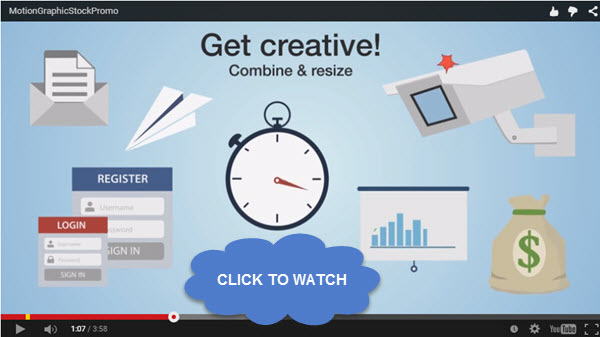- by Lon Naylor
Using 3rd Party Video “Stuff”
When it comes to adding things to your Camtasia and/or PowerPoint video projects, it’s very useful to have a couple of “go-to” resources. Tastefully adding embellishments like animations, video backgrounds, lower thirds, “call outs”, etc. can bring visual interest and clarity to your work.
First and foremost: I’ve got freebies for you!!
>Just click this link (no opt-in) and get 5 really sweet video elements instantly for FREE<
One of our favorite resources is PresenterMedia and we’ve recommended it for years and still do and love it…
And here’s a new one! Click HERE to check out ==> Motion Graphic Stock.
In this post and review videos, I’ll talk about what to look for when acquiring extra resources, some of the “gotchas” to be aware of, and show some of them in action.
Review Video 1 (3 minutes): What kind of video format to use & why, changing colors(?), and some sample uses of the elements.
Highlights:
- In general, we probably want to use the .MOV format with PNG Alpha Channel so that the elements have “transparency” just like a PNG image file.
- Many of the elements (like some very nice transitions) come in a color or two…and you can only rely on the Camtasia “Colorize” option in the Visual Properties to change that at all. This varies as to how MUCH it will change the color but does work to a degree. Not a show stopper necessarily.
Review Video 2 (5 min. 30 sec.): Motion graphics, animated icons, licensing issues, advantages, more samples used in the video.
Highlights:
- Some background on Jesse Radford and Motion Graphic Stock (MGS)
- The vague licensing of sites like VideoHive.net makes me crazy! You can use Jesse’s stuff in as many projects (for yourself OR your clients) as you want. You just can’t sell them outright or make the source files available… unless you have permission like me! 😉
- Pick & choose just the things you want and download as much as you want.
- No upsells, downsells, side-sells… just a quality product. Kinda refreshing.
- Choose from over 1,000 items with more added almost daily.
Finally, here’s a sample video on the sales page that is made using elements from the site to inspire you:
Let me know what you think!
I’d also love to see examples if you use the freebies in your videos.
– Lon Naylor
LEARN
|
Want to learn more about how you can easily create videos? Register to watch our Cool Tools for Hot Videos webinar replay to learn about Click here to sign up ==> Cool Tools for Hot Videos |