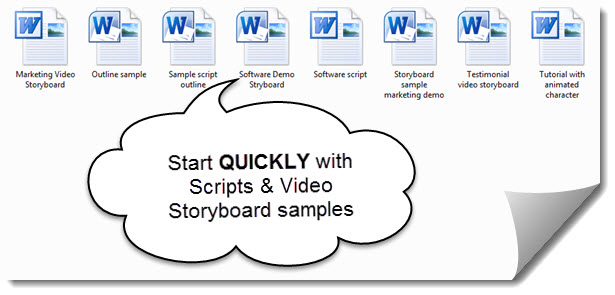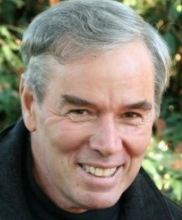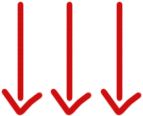FINALLY! Screencast Coaching From Expert Mentors to Get Your Videos Done FAST!
ATTENTION Camtasia and PowerPoint Video Creators
- You know it’s possible to make a killing marketing with online video!!
- You're trying to create Camtasia screencast videos...
- You want to make awesome looking "Presentation-style" PowerPoint and explainer videos!
- Your boss or client is breathing down your neck to get your videos finished…
- But your videos just lack that professional look...
BUT: It's HARDER than you thought & you're STUCK!
Dear Aspiring Video Creator,
 Hi, I'm Lon Naylor of ScreenCaptureVideo.com and I feel your pain! I know how quickly you can get stuck trying to create good videos because I've been there! After 24 years of experience creating screencast and presentation videos, I’ve seen it all…and then some!
Hi, I'm Lon Naylor of ScreenCaptureVideo.com and I feel your pain! I know how quickly you can get stuck trying to create good videos because I've been there! After 24 years of experience creating screencast and presentation videos, I’ve seen it all…and then some!
I'm not going to waste your time trying to convince you that video is critical for online businesses today. If you didn't already know that...you wouldn't be here, right?
Video software programs like Camtasia and PowerPoint are pretty easy to learn and use…but very quickly you will discover that it is NOT just a matter of pushing software buttons (no matter what the "video gurus" tell you!).
In fact, what I've learned from many hundreds of students and customers over the last 14 years of teaching is that:
The REAL problems that keep folks from making great videos can quickly & easily be solved by a PRO that has been there & done that!
And that's EXACTLY why I CREATED:
The Screencast Video Coaching Program

The Video Creation Help you NEED to SUCCEED!
From Top Screencast Video Pro: Lon Naylor
I've designed the Screencast Video Coaching Program to be a comprehensive set of proven customized training, video tools, and resources that can help you take your videos to levels you may not even have thought possible.
Imagine THESE results-boosting resources:
LIVE Coaching Webinars
Get direct access to Lon Naylor to ask YOUR questions and get specific help with your video projects.


Over 270+ Webinar Recordings and GROWING!
WOW…our webinar archive Library contains well over 200 hours of SEARCHABLE tips, tricks, Q&A answers to questions about making videos with Camtasia & PowerPoint and MUCH more!
Private Facebook Mastermind Group
Private access to dozens of experienced top notch video-making members who are willing, able and eager to help you! This is HUGE!


Special Bonus Training Topics
To provide the most value to our members, we hold Special Event Training on topics like:
- Scripting & Storyboarding
- Take Your Videos From Lame to Fame
- Video Tool Reviews
- Camtasia Cash Secrets
- And MANY more...

Superior Access & Support
FOUR ways to reach out and connect with Lon to support your screencast video efforts.

Guidance at Every Step
Get started the RIGHT way, keep from developing bad habits, stay focused & on-track to get your videos done!

Get Started Within Minutes
Instant access to the Webinar Replay Library and speedy approval to the Facebook group get you going quickly.
What Sets Us Apart From Other Programs?
Topic "Table Of Contents"
Have you ever watched a webinar replay and wished you could just quickly find the parts you were interested in? Ya...us too! The Screencast Coaching Replays have a Table Of Contents of each of the topics discussed on the call and you can jump right to them if you wish!
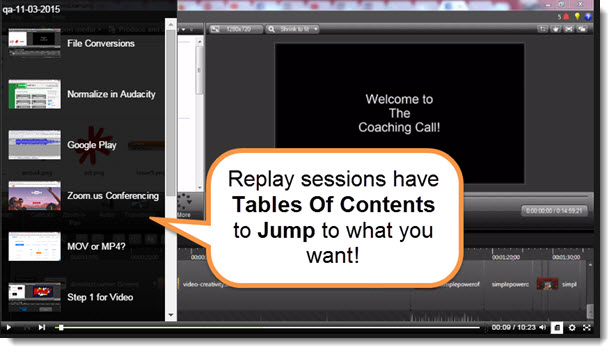
Playback Speed Controls
Want to save a TON of time going through all the excellent tips & tricks, tools, advice, etc.? Try kicking up the playback speed and breeze through at up to twice as fast! Ya, it's a little strange at first but you will get used to it quickly and it can cut your learning time in half...that's a lot.

Video Reviews & Critiques
You can submit YOUR video work for our review. We will take our years of experience and make suggestions on how to make more effective, engaging, or in general just better at whatever its intended purpose is (like we did for Gordon)! Our members LOVE this service because they see dramatic results very quickly and improve their skills with every video they make. Most mentors charge hundreds of dollars for this...it's included in your membership.

Check Out Some Samples!
Coaching Content Sample Playlist
Here are a few of the HUNDREDS of tips, tricks, tutorials, Q&A's, resources, and video instruction pulled from the Weekly Coaching Webinars (all available immediately in the Webinar Library Archive. Camtasia, PowerPoint video, video marketing...we do them all.
Check them out...and don't be surprised if you learn something you didn't know before! 😉
Use the |<< and >>| controls to go through the video playlist
Hundreds of topics? We MEAN IT!
Check Out OVER 800+ Video Topics!
We seriously can't even describe how much content you get instant access to in the Coaching Replay Library! You have to see it to believe it. CLICK HERE to see some of the past sessions and topics.
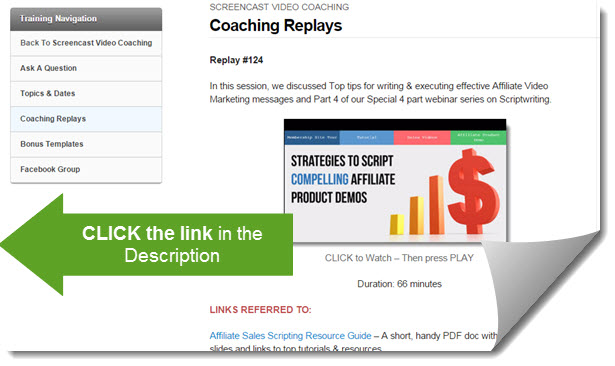
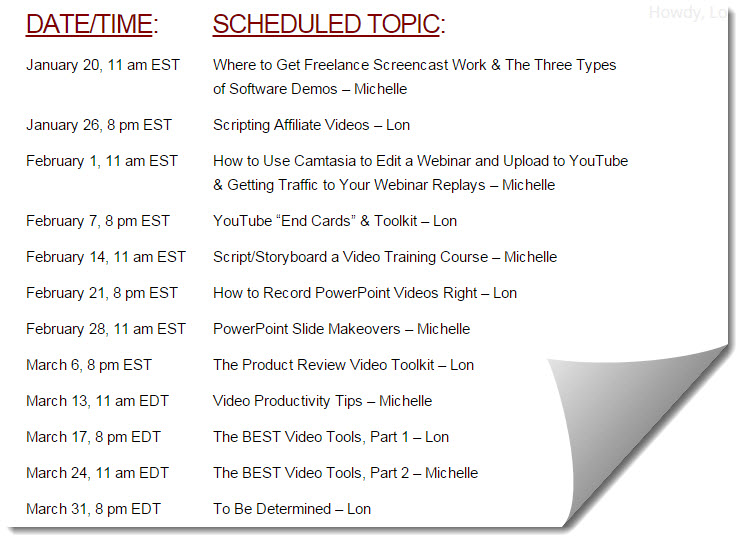
MORE than just Q&A's...
We know that to really help our members, we have to do MORE than just answer questions. That's why every webinar includes timely tutorials on current video trends, techniques, strategies, etc.
Take a Quick Tour of the Members Area
Check Out What Our Members Have to Say...
Lon Naylor has a lot of knowledge and experience to share in the Screencast Coaching program -- and he shares it generously. Even though I have a lot of experience myself with Camtasia Studio, I always learned something new in each coaching webinar!
Susan Joy Schleef Creative Marketing TV
When I first purchased Camtasia I spent hours trying to find the "information" I wanted. Now I just join the weekly webinars and get my answers in one place or I ask my questions in the private group. My personal video coaching resource centre!
Thanks Lon!Mike Holthuysen
We're not done yet! How about BONUSES?
BONUS #1 - The Ultimate Guide To Recording PowerPoint Videos
Folks really struggle with getting narration and PowerPoint animations to be in sync. This 3 part video tutorial series shows how to nail it PERFECTLY...EVERY time and record your Presentation-style & Explainer videos like a PRO!
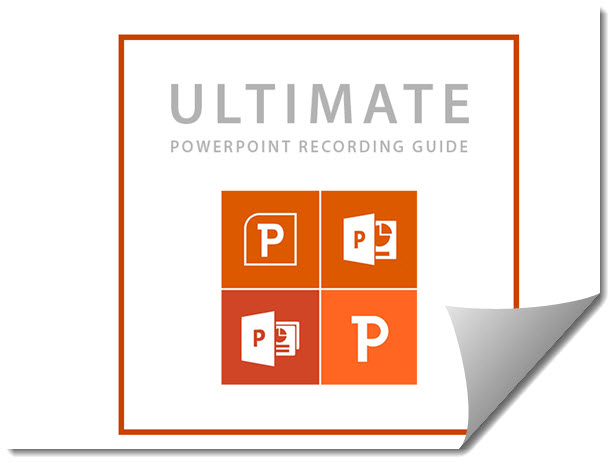
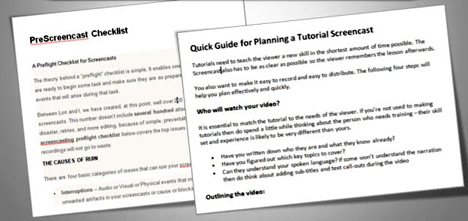
BONUS #2 - Checklists & Video Planning Guides
Very handy Guides like a "Pre-Recording" Checklist to make sure you get set up to record your screen capture video properly. It's really frustrating to get through a recording sessions and find out... Uggggg... you missed a silly setting and have to do it over again. Ask us how we know that! 😉
BONUS #3 - Sample Scripts & Storyboards
Getting started is harder when you are staring at a blank slate. These templates will help get you going.
In Word format so you can modify them to use in your projects.