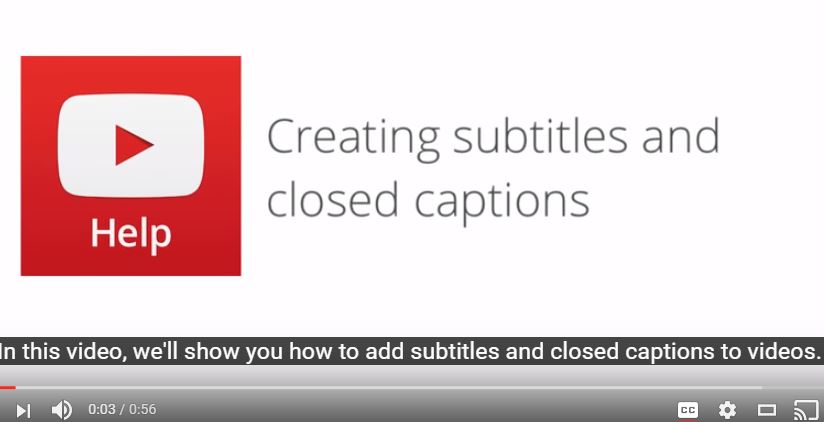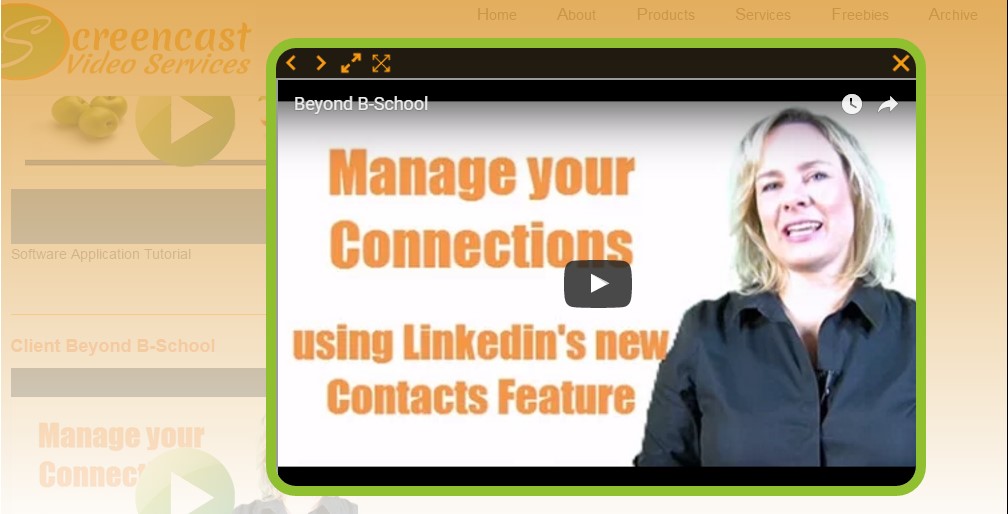September 2016
Bi-Weekly Video Update – 09/11/16
Hi there! It’s Lon Naylor this week with your screencast video news.
From the Learn Camtasia Blog:
Video Organization "Trick"
As you start creating video projects of any kind (Camtasia, PowerPoint, camera, webinars, etc.), one of the first “holy cow!” moments will come when you look at your hard drive and realize that: Wow! There are a LOT of files involved in this whole deal!
Keeping things organized is a fundamental practice in not only being productive as a video creator but also a good exercise in Insanity Prevention.
In this tutorial, I’ll show you a nifty “trick” for replicating a Directory Structure to help you stay consistent in how you stay organized:
I’ve also provided a ZIP file of the structure I use that will create a structure on your hard drive to get you started.
Click here for the full post: Read on the blog…
[divider_line_dashed] [/divider_line_dashed]PowerPoint Videos!
Most of you know I love to use PowerPoint to create videos. In fact, this video content creation method is now one of my main areas of focus.
I have a BUNCH of no-wallet-required tutorials, tips, and templates in my special PPTVideo Newsletter:
Click HERE: https://screencast.leadpages.net/ppt-video/
You’ll love this content-packed resource! 😉
[divider_line_dashed] [/divider_line_dashed]Persuasive Video Presentations can be CRUCIAL to Your Success
Michelle would like to invite you to a free webinar delivered by her friend and colleague, PowerPoint MVP Ellen Finkelstein.
It’s called “High-Persuasion PowerPoint Secrets” and it’s on September 13th at 4 pm EDT.
Register HERE ==> High-Persuasion PowerPoint Secrets
This webinar is for you if you’d like to use PowerPoint to create persuasive videos, webinars or even live presentations. Ellen is a dynamic presenter and uses lots of before and after demos to show you how to add emotion and persuasion into your videos.
That’s it for this week – see you in two weeks!
Lon Naylor and Michelle Schoen
LearnCamtasia.com
Contact Us 


Bi-Weekly Video Update – 09/25/16
Hi there! Hope you’re having a great day. It’s Michelle Schoen with your Screencast Video News.
From the Learn Camtasia Blog:
A Mini Guide to Video Captions in Camtasia and YouTube
Last month we had a lively discussion in our Facebook site about adding captions to a video course. Who would have thought there would be so much interest around this? I mean, video captions are nice and all but this discussion went on for days. So here are some of the things we discussed… It turns out there are many reasons you probably don’t know for adding captions/subtitles to your videos.
Use these Questions to Help Profile the Audience for your Videos
Once you’ve decided on a niche for which to create your online video you need to ask yourself some questions which will not only help you relate to them, but also to create some content for them.
- What keeps them awake at night, indigestion boiling up in their esophagus, eyes open?
- What are they afraid of?
- What are they angry about? Who are they angry at?
- What are their top 3 daily frustrations?
- What trends are occurring and will occur in their business or lives?
- What do they secretly, ardently desire the most?
- Is there a built-in bias to the way they make decisions? (example: engineers = exceptionally analytical)
- Do they have their own language?
- Who else is selling something similar to them,and how?
- Who else has tried selling them something similar and how has the effort failed?
Maybe some of these will inspire you to create a "Tips Style" video that you can put on YouTube and help get people back to your blog.
These questions were copied from the public version of “The Ultimate Sales Letter” by Dan Kennedy.
[divider_line_dashed] [/divider_line_dashed]My New Pop-Up Player
After some research our Virtual Assistant, Leslie Keffler, found a nice WordPress plugin for my Screencast Video Portfolio over at my services website.
It’s called the WordPress Lightbox plugin.
http://wpdevart.com/wordpress-lightbox-plugin
This is what it looks like when it pops up on my website.
They have both a free and paid version. Even the paid price was cheap and it included support and a few extra features.
If you’re looking for a pop up player, you may find this works well for you too.
That’s it for this week – see you in two weeks!
Lon Naylor and Michelle Schoen
LearnCamtasia.com
Contact Us