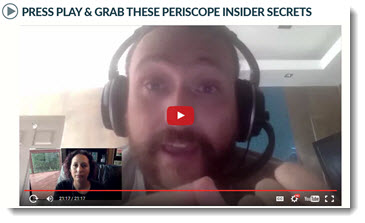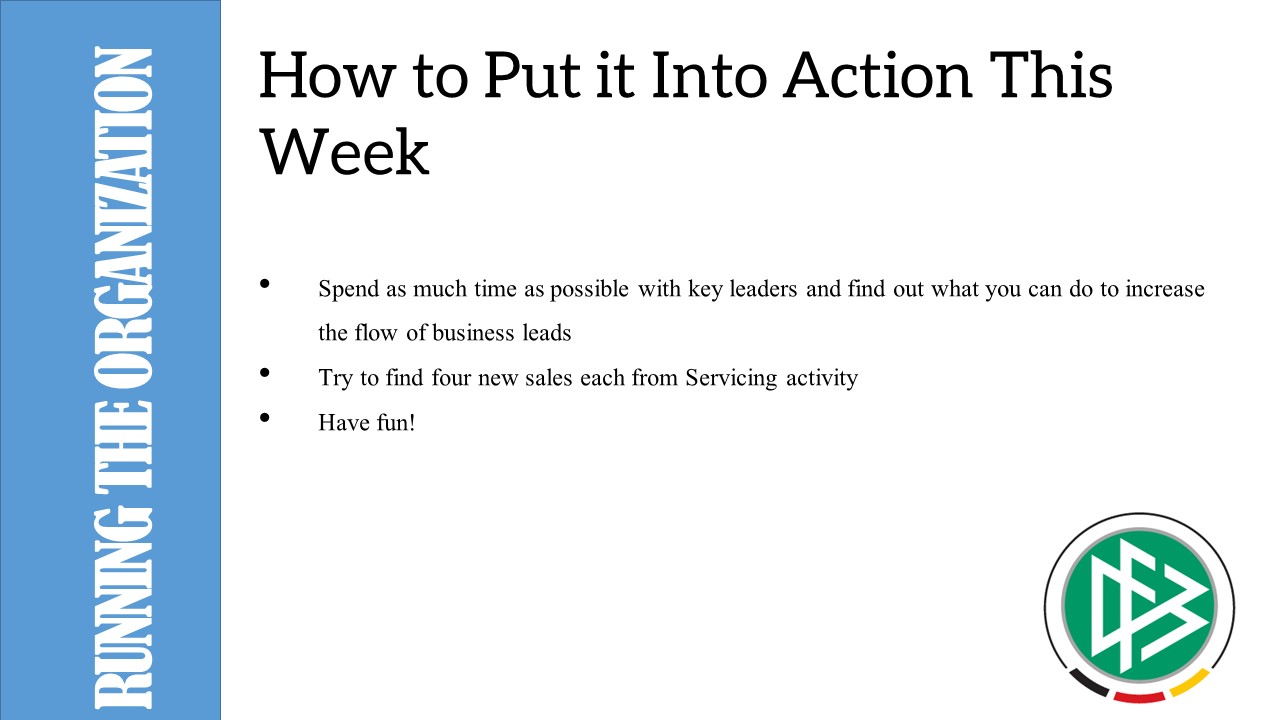September 2015
Weekly Video Update – 09/05/15
Lon Naylor here with this week’s video tips, tutorials and templates. This week, we’ve got a special Labor Day Edition!
Labor Day Blowout at LearnCamtasia.com
Short and sweet… you can get up to 70% off ANY of our training courses or coaching programs until Tuesday 09/08/2015 at midnight Eastern.
We only do this a couple of times a year so it’s a great opportunity.
No “coupon codes” or any funky hoops. We’ve literally changed the prices of the Buy buttons site-wide until Tuesday night. After that, they will be set back to the regular prices.
Pick & choose as many as you like HERE ==> LearnCamtasia Labor Day Sale
[divider_line_dashed] [/divider_line_dashed]From The YouTube Channel:
Camtasia Quick Tip: Using the “Pan” Tool
When it comes to editing in Camtasia, there are lots of little things we can do to save time, avoid confusion and generally be more efficient Camtasia video creators.
Here’s a good one!
Did you know this one? Let us know in the comments! 😉
[divider_line_dashed] [/divider_line_dashed]Video News!
Do you “Periscope”… yet?
In the video marketing world, hang on to your seats for a BUNCH of new innovations & technologies.
One you may have head about is from social media giant Twitter called Periscope. “Live streaming” video sessions are going to be very popular… trust me.
Here’s an excellent resource to get you going and maximize the value of this platform:
Check it out ==> http://www.screencastprofits.com/tools/wpscope
That’s it for this week – see you next weekend!
Lon Naylor and Michelle Schoen
LearnCamtasia.com
Contact Us 


[divider_bar] [/divider_bar]
Weekly Video Update – 09/12/15
Hi, it’s Michelle Schoen with this week’s video tips, tutorials and templates. This week, I’ll show you how a perfectly ordinary PowerPoint can have so many things going wrong with it and what they say about using humor in your training.
From the Blog:
Can this PowerPoint be Saved?
In previous posts we’ve looked at using PowerPoint Templates for video and Leveraging PowerPoint Templates in Camtasia Studio. But what if you need to create the PowerPoint Design for your video from scratch? In this post I’m going to show you what I consider a typical, beginner PowerPoint slide and my opinion of what is wrong with it.
How Laughing Leads to Learning
Whenever possible I try to include bits of humor in my video training courses. It makes creating them so much more fun for me and I have always felt that it helped viewers stay more engaged with the material. I’ve also recently read that statistics confirmed what I’ve always felt: that students perceive witty
instructors as being more competent communicators and more responsive to students’ needs than dry instructors. Video viewers want appropriate humor that is relevant, lightens the mood and makes the information memorable. To learn more take a look at this article.
How Laughing Leads to Learning
That’s it for this week – see you next weekend!
Lon Naylor and Michelle Schoen
LearnCamtasia.com
Contact Us 


[divider_bar] [/divider_bar]
Weekly Video Update – 09/19/15
Hi, it’s Lon Naylor here with this week's video tips, tutorials, & templates. This week, I'll show you two really handy editing tips and a sweet new animation program coming out soon.
From the Blog:
Camtasia Editing Hotkey Quick Tips
In Camtasia, there are several time saving hotkey tools that are very simple to use!
Some of my favorites are CTRL-S to Save (I use this a LOT), the "M" key to drop Markers, "S" to Split just to name a few.
Here are a couple that are specific to the features in the Camtasia Canvas that most people don't know about but that can quickly and easily (as in NO button clicking) let you Pan and Crop the content on your timeline:
Handy dandy stuff!
[divider_line_dashed] [/divider_line_dashed]Sweet Custom Animation Program Coming Out!
Creating custom animated video Intros, Outros, Calls-To-Action, Stingers, etc. is kind of a pain today. You can find nice ones on VideoHive (if you know Adobe After Effects), have them created on Fiverr, settle for "OK" animations with PowerPoint or Camtasia… BUT:
On Tuesday, Sept. 29th, a new video animation program will be launching called Viddyoze.
I’ve been beta testing it and and it's pretty nifty! Of course, I’ll have full in-depth reviews and samples. No hype… just my honest opinion and how I'm using it.
Heads Up: I’ll also have a big bonus for this one. There is a 3 video Pre-launch series to explain what it is and what you can do with it. Worth watching!
==> Viddyoze Pre-Launch Starts Today – Sign Up to Follow
I’ll be sending out my video reviews and some other great content so keep an eye out. 😉
[divider_line_dashed] [/divider_line_dashed]Video Resources For The Week:
* Do you make PowerPoint Videos? Be sure to get my free Effects Template and Tips Newsletter: PowerPoint Video News
That’s it for this week – see you next weekend!
Lon Naylor and Michelle Schoen
LearnCamtasia.com
Contact Us 


[divider_bar] [/divider_bar]