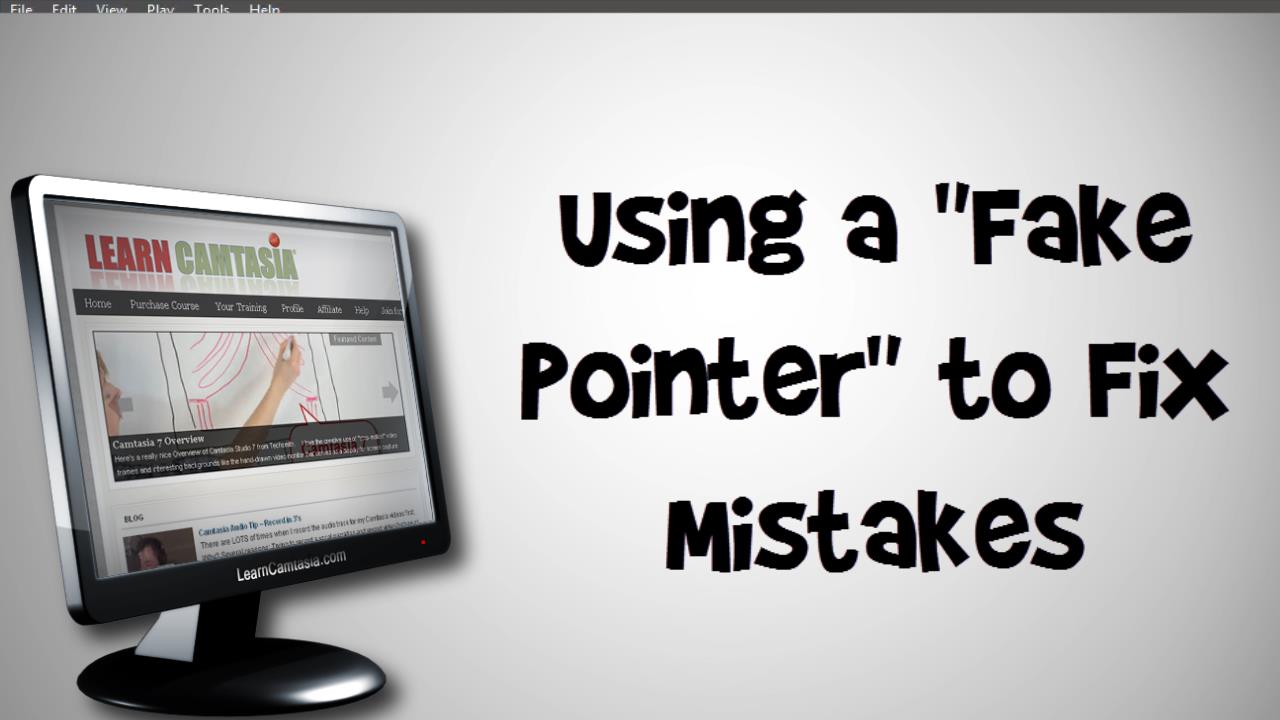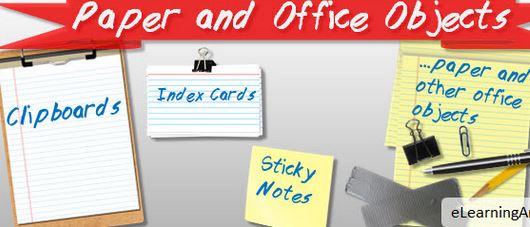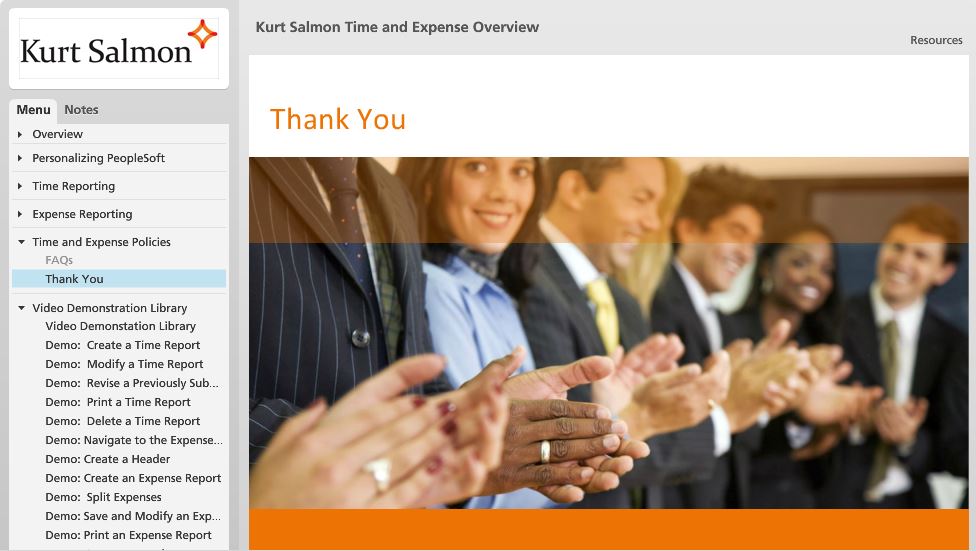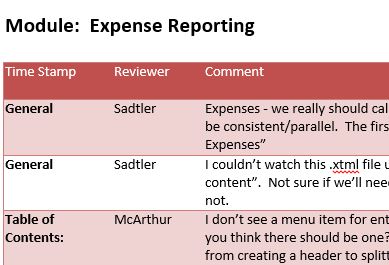September 2014
Weekly Video Update – 09/05/14
Hi there, it’s Lon this week with some video makin’ fun and adventure!
From the Blog…
Using Creative Commons Video clips From YouTube
Did you know?
You can add all kinds of “B-roll” video clips into your YouTube uploads?
In this excerpt from Lon’s Screencast Coaching call, YouTube expert Zane Miller reveals a little known feature of the YouTube that let’s you search for and add other YouTube video clips under the “Creative Commons” license.
It’s in the YouTube Editor.
What’s that? You didn’t know YouTube had an editor?
Well… allow us to elaborate:
==>Read More
[divider_line_dashed] [/divider_line_dashed]Another On-line Graphics Tool
We recently covered a whole bunch of cool graphics resources for your video work in our free Cool Tools Report.
Here’s one more interesting little free (sort of) on-line tool called PlaceIt.
Here you can drop images into “placeholders and create fun graphics like the one I did below of our site:
You can also create screen capture videos for some of the placeholders using a tool called RecordIt that puts in a video.
I haven’t gotten that feature to work yet…maybe a conflict with Camtasia on my machine?
Anyway… the images part is wicked easy to use. Just enter a URL and it will take a screen shot and plop it in lots of different “scenes” for you.
The pro level pricing seems a little spendy to me but even the free version has some fun things to create.
So, that’s it for this week. See you next time!
Lon Naylor and Michelle Schoen
LearnCamtasia.com
Contact Us 


Weekly Video Update – 09/12/14
Hi there, it’s Michelle this week. Hope you’re doing great. I’m exhausted trying to finish up a huge video project before I take a vacation next week.
In this week’s newsletter I’d like to share with you how I created an animated mouse pointer, some cool ways to show “notes” on a software demo, and advice for you if you are interested in earning a living creating instructional videos for businesses.
From the Blog…
Creating an Animated Mouse Pointer
A few weeks back I told you how I needed to fix a section of deleted video in my video project by using a fake, animated mouse pointer. Well, I got some questions about the exact steps needed to pull that off so in this week’s blogpost I’ll show you my process. It’s easier than you think.
[divider_line_dashed] [/divider_line_dashed]Where to Find Note Icons
In many of my software tutorials I find myself using little notepad icons, post it notes and index cards with titles such as:Please note, remember to-do, one more thing…, action item, etc.
Instead of simply using one of the plain square callouts in Camtasia I am always on the lookout for more interesting, professional looking images to put behind the note text.
One of my current clients asked me to find a post it note icon that matched the color scheme of her branding and found some cool ones over at ELearning Art.
She signed me up for a free trial and I was able to download some pretty nice new post it and notepad icons. They make your video look more professional or more fun depending on which ones you pick.
[divider_line_dashed] [/divider_line_dashed]Advice for Starting an Instructional Design career?
As a member of the Instructional Design Forum at LinkedIn, I enjoy reading and contributing to some of the discussions. I was thinking of a lot of you guys when one of the members asked for advice starting his career in Instructional Design (which these days is really designing video courses). He says….
I have started:
- Networking on LinkedIn
- Building a portfolio website with my own content
- Creating assets for hypothetical courses on ID concepts
And he asks advice as to what else he can do to get experience and work. If you hope to make a service out of your Camtasia/PowerPoint skills you may wish to continue to follow discussions like this and check out the periodic job requests.
So, that’s it for this week. See you next time!
Lon Naylor and Michelle Schoen
LearnCamtasia.com
Contact Us 


Weekly Video Update – 09/19/14
Hi there, Lon Naylor with this week’s video tips, tricks and resources!
From the Blog…
Change the Background Color in Camtasia
During our weekly Screencast Coaching Webinar this week, a question was asked to explore some of the more “obscure” features of Camtasia Studio.
Hmmm… excellent idea!
This short installment reviews the Change Background Color function:
==> READ MORE…
[divider_line_dashed] [/divider_line_dashed]How to Add a “Call To Action” Button to Facebook Videos
This one from the Screencast Studios Quick Tip Garage:
Video marketing includes many things but one of the most powerful is User Interaction.
Getting a view to actively DO something after watching your video is awesome!
Here’s a little trick you can use when uploading videos to Facebook:
Stoopid simple!
==> READ MORE…
[divider_line_dashed] [/divider_line_dashed]Resource Of The Week
A lot of folks struggle with the technical “website” stuff for their online presence & business.
Here’s a nifty plugin & theme that makes it pretty simple:
http://www.screencastprofits.com/tools/profitbuilder
We use OptimizePress, LeadPages, Easy Video Suite and PressPlay just to name a few. Whew!
If you don’t have all that stuff and are searching for something easy to build sites? This is pretty sweet and a TON cheaper!
So, that’s it for this week. See you next time!
Lon Naylor and Michelle Schoen
LearnCamtasia.com
Contact Us 


Weekly Video Update – 09/26/14
Hi there, it’s Michelle this week.
Hope you’re enjoying some cooler temperatures where you are. I just got back from a week in Santa Monica and Venice Beach so I’m all rested up and ready to rock.
Somehow September always seems like the start of the year to me and that must be because kids go back to school. But I’ve been working on some new techniques from a course I recently developed for a client and in this newsletter I want to share them with you.
From the Blog…
Combining Articulate Storyline with Camtasia Studio for Custom Video Training
In this blog post I’ll describe the differences between these two types of video training tools and share a project I just completed that combined them both. Take a look…
[divider_line_dashed] [/divider_line_dashed]Sample of a Feedback Document
Because I create a lot of work for clients, I will generally have them take a few days after I have submitted what I consider the draft or beta version of the training course along with a request for feedback. It is very helpful to me when the client tells me the exact time stamp of what needs to be revised so I don’t have to search all over the course looking for it.
Here is a link to a sample feedback document (that contains some feedback from a project) that you can use for your own clients. If you are doing videos for yourself try giving this to your VA or a friend so you can get a second set of eyes for quality purposes.
So, that’s it for this week. See you next time!
Lon Naylor and Michelle Schoen
LearnCamtasia.com
Contact Us