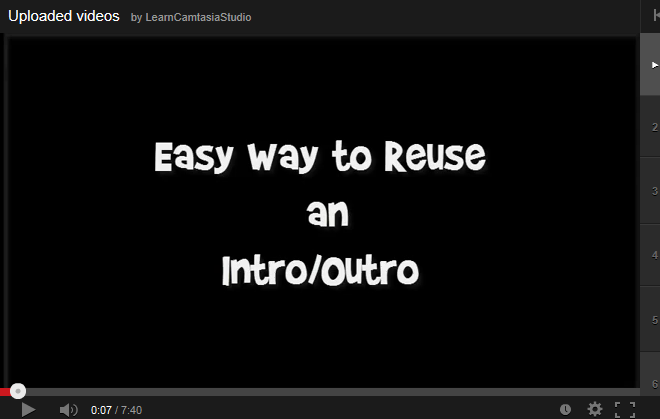September 2013
Weekly Video Update – 09/06/13
Ending the week on these notes for your weekend viewing and reading pleasure…
PowerPoint Video Resource:
We all know that Lon Naylor is pretty good at creating awesome videos using PowerPoint.
How would you like to get his top tips, tutorials, templates, and bag-o-tricks delivered right to your inbox?
Check out his new PowerPoint Video Resource:
==>https://screencapturevideo.com/freepowerpoint/
All PowerPoint…all the time.
If you make "presentation-style" videos or just want to make them better, this will help!
[divider_line_dashed] [/divider_line_dashed]From The Learn Camtasia Blog: Do You ScoopIt?
Do you ever find stuff in your area of expertise or market while browsing on the internet and think:
"Wow…that’s GOOD! I wish I could collect these things and share them EASILY!"
Lon uses this as a way to gather ideas for his video content. 😉 Slick!
==> Collect Video Content Ideas With ScoopIt!
It’s also one more very social way to share your videos!
==> https://screencapturevideo.com/cool-resources/collect-video-content-ideas-with-scoopit/
Have a great rest of your weekend!
Lon Naylor and Michelle Schoen
LearnCamtasia.com
Purchase Camtasia Studio With Free Training
Contact Us 


Weekly Video Update – 09/13/13
Hope your week has been going great. Now take a few minutes to enjoy some video news you can use.
From our Learn Camtasia TouTube Channel:
Creating a series of weekly tips and tricks for your audience can be a great way to stay relevant and engaged. It’s great for branding if you can have a recognizable video bumper (intro and outro) at the beginning and a consistent call to action at the end.
In this excerpt from our weekly coaching sessions, Michelle demonstrates how easy it can be to use the Camtasia Library to hold an Intro and Outro for a video series. This will help you minimize the time and effort it takes to create a new one (or find an existing one on your computer) each time you need it.
Keep Intros and Outros in the Camtasia Library
[divider_line_dashed] [/divider_line_dashed]Great Resource:
If you are looking for a tool to do one to one coaching, delivering training to less than 25 people, or small meetings; I highly recommend GotoMeeting. We have been using this tool for over 5 years and could not live without it. It’s super reliable and easy to use.
Here is a link to a 30 trial if you’d like to check it out:
Try GoToMeeting free for 30 days!
[divider_line_dashed] [/divider_line_dashed]What’s Coming up at LearnCamtasia.com:
September 18th at 8 pm: Mike Stewart will be doing a special presentation on the tools available to you when creating and editing video on your Tablet (iPad or Android). If you don’t have one, you’ll WANT one after seeing what he can do!
September 23rd: Michelle will be having a special deal on Private Coaching so if you need some personal attention, look for her discount running Sept. 23rd – 27th.
Have a great weekend!
Lon Naylor and Michelle Schoen
LearnCamtasia.com
Purchase Camtasia Studio With Free Training
Contact Us 


Weekly Video Update – 09/20/13
Hope your week has been going great. Now take a few minutes to enjoy some video news you can use.
From our Learn Camtasia YouTube Channel:
On a recent Screencast Video Coaching Webinar our student Ron states: "If I could just zoom in and out seamlessly in Camtasia, I would die a happy man!"
Yikes! Well, here ya go Ron:
==> Zooming 101 in Camtasia Studio
Hope that scratches one off your bucket list! 😉
[divider_line_dashed] [/divider_line_dashed]Great Resource:
*** Video Scripting Resource ***
Very often, creating a script for a sales video confuses the heck out of folks…
The deal of the week has to be the excellent training and actual templates found in the Video Sales Letter Formula:
Check it out HERE ==> Video Sales Letter Formula
Spoiler Alert: It’s only $47 and provides a highly tested process… step-by-step.
[divider_line_dashed] [/divider_line_dashed]Webinar Replay:
If you missed our friend Mike Stewart laying out the cutting edge scoop on using your iPad for easily creating video presentations, catch the replay HERE:
==> http://tabletvideopresenter.com/ml/
Have a great weekend!
Lon Naylor and Michelle Schoen
LearnCamtasia.com
Purchase Camtasia Studio With Free Training
Contact Us 


Weekly Video Update – 09/27/13
Hope your week has been going great. Now take a few minutes to enjoy some video news you can use…
From our Learn Camtasia Blog:
"What Does Focus Have to Do with Video Production?"
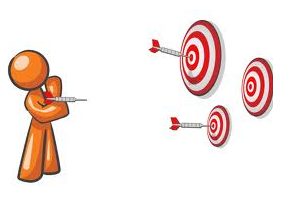
You might think I am referring to the kind of focus that you find on a camera but I’m not. I’m talking about the ability to focus on a project or a task long enough to finish it.
And it’s really, really hard for a lot of people. Especially when you work for yourself.
[divider_line_dashed] [/divider_line_dashed]What I’m Watching Now:
I’ve been getting ALOT of use out of my NAMS membership by watching all the webinar replays and listening to the audios while exercising. My favorite audio this week is from Alice Seba who I’ve been following for years. Alice has a downloadable audio and a PDF of her slides (which are beautiful – BTW)
"Work What You’ve Got. Sell More Stuff without More Traffic"
I love how she prioritizes exactly what is in important in your business in the order that you should spend time on it. She also teaches you how to use the content you have and repurpose it for more sales.
This is along the lines of what Lon and I often suggest you do with your videos. Take out bits of them and send them to YouTube for traffic, transcribe them for reports or pull out the audios for Podcasts.
Listening to Alice will give you even more ideas.
Check out NAMS. I’ve been speaking at their conferences for the past two years and it’s a great group.
[divider_line_dashed] [/divider_line_dashed]What’s Coming up at LearnCamtasia.com:
October 9th at 8 pm EDT: Save the Date – Lon and I will be teaching you some behind-the-scenes techniques with PowerPoint and Camtasia 8. We haven’t sent out invites yet, but our subscribers will receive theirs next week.
Have a great weekend!
Lon Naylor and Michelle Schoen
LearnCamtasia.com
Purchase Camtasia Studio With Free Training
Contact Us 


PS – Ready to buy Camtasia 8? GetCamtasia.com with lots of video bonuses and a handy resource guide for screencasters.
[divider_bar] [/divider_bar]