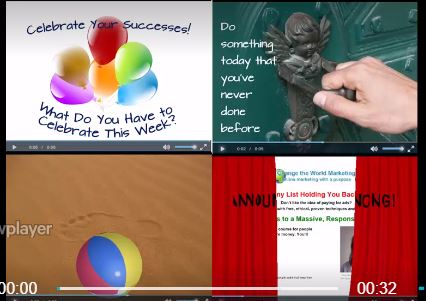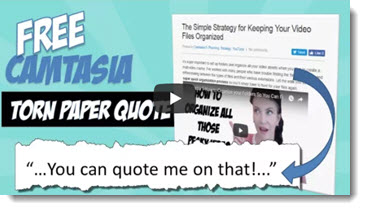October 2017
Bi-Weekly Video Update – 10/19/17
On the Blog:
The Simple Strategy for Keeping your Video Files Organized
It’s super important to set up folders and organize all your video assets when you plan to create a multi video course. I’ve worked with many people who have trouble finding the files they create and differentiating between the types of files and their various extensions.
In this video tutorial I’ll walk you through my super quick organization process so you’ll never have to hunt for your files again.
READ MORE & Watch on the blog==>
[divider_line_dashed] [/divider_line_dashed]Recommended Freebies
My friend and PowerPoint MVP, Ellen Finklestein, has two freebie downloads for you. I recommend them both. The first is video training with lots of great ideas for using PowerPoint and in the second freebie you’ll get 4 free video templates you can use on YouTube.
3 Secrets to Creating Powerful Products from Your PLR Using PowerPoint
Create Attention-Grabbing Viral Video Posts in Just 5 Minutes
[divider_line_dashed] [/divider_line_dashed]Ends Friday Night
You have till Friday night to get your copy of Camtasia 9 if you’d like the bonuses I currently have running which are:
- A month of live group coaching (includes 194 webinars in our Screencast Video Coaching Library)
- The "Camtasia QuickStart" webinar replay
- The "What’s New in Camtasia 9" webinar replay
- The "Create your Custom Callouts" video
Plus a 30 minute strategy coaching session with me (Michelle) where I’ll help you make progress on your video.
All this at GetCamtasia.com
That’s it for this week – see you in two weeks!
Lon Naylor and Michelle Schoen
LearnCamtasia.com
Contact Us 


Bi-Weekly Video Update – 10/31/17
It’s Lon Naylor this week with a "spooky good" Halloween Special Edition. 😉
On the Blog:
Cool "Torn Paper" Quote Asset for your Camtasia Library
Here’s a nice freebie Library asset and tutorial for you.
Next time you want to pull a "quote" out of a screen capture of a web page, article or document, try this:
READ MORE & Download ==> "Torn Paper" Callout
Get your Halloween treat! Enjoy!
[divider_line_dashed] [/divider_line_dashed]900 Motion Animated Clip Arts
Speaking of awesome assets… here’s a TON of excellent ones for less than you’ll spend on a bag of Halloween candy for the kiddies:
Check Out ==> Motion Clip Arts
Over 900 animated icons in GIF, MP4 and MOV formats.
Here’s the sweet part:
The MOVs (with transparency) work in Camtasia 9!
[divider_line_dashed] [/divider_line_dashed]A scary sweet deal…
Happy Halloween Video
Lastly, here’s just a really fun sample video on the YouTube channel I made using some nice transparent Halloween skeleton assets from MotionGraphicStock.
That’s it for this week – see you in two weeks!
Lon Naylor and Michelle Schoen
LearnCamtasia.com
Contact Us