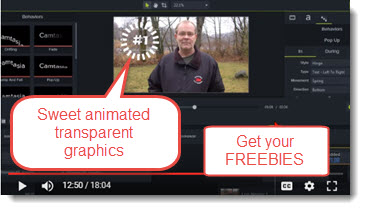May 2017
Bi-Weekly Video Update – 05/07/17
It’s Michelle this week. I’ve just started a big, new training project for a corporate client and I’ve been giving some thought to my days as an Instructional Technologist at AT&T and IBM.
While I’m happy that I don’t have to create nearly as much documentation for training courses, as I did back then, there is still something to be said for a good ole planning session and outline prior to creating your content.
And that’s the inspiration for my blog post this week.
Mistakes You Can Avoid When You Stop to Plan Out Your Videos
Early on in my career as an Instructional Designer I used to work for AT&T and my job was to help their instructors create better courses. Most of the instructors came up from the ranks and were assigned the role of trainer because they were so good at their regular job that their bosses thought they’d be equally good at teaching others.
Some of them were actually very good but others — well, let’s say they just needed to slooooow down…
[divider_line_dashed] [/divider_line_dashed]Time is Running Out for the Additional Camtasia 9 Software Bonus
If you haven’t got your copy of Camtasia Studio 9 yet and are ready to purchase, I wanted you to know that time is running out to get the additional Training and Assets over at my reseller site at GetCamtasia.com
People are giving me great feedback on the new bonuses I’ve just included so I hope you’ll take a look if purchasing the software is in your budget for the next few days.
If you didn’t know already, Camtasia 9 is $100 less than earlier versions of Camtasia. Only $199 for new purchases and $99.50 for upgrades. Sweet, huh?
[divider_line_dashed] [/divider_line_dashed]Curious About What it Takes to Be Successful Online and Have a Laptop Lifestyle?
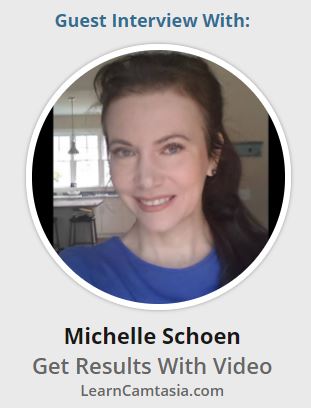 If you’d like to know how I got started and built up a six figure income with a Video Training and Service business, please listen to my Interview on the Laptop Lifestyle Telesummit on May 19th. It’s Free!
If you’d like to know how I got started and built up a six figure income with a Video Training and Service business, please listen to my Interview on the Laptop Lifestyle Telesummit on May 19th. It’s Free!
You’ll also be able to listen to many more interviews with some savvy internet entrepreneurs such as:
Nicole Dean
Kelly McCausey
Connie Ragen Green… and many more.
That’s it for this week – see you in two weeks!
Lon Naylor and Michelle Schoen
LearnCamtasia.com
Contact Us 


Bi-Weekly Video Update – 05/28/17
It’s Lon Naylor this week and I have something very cool to share with you…
From the Blog:
How To Use “Motion Graphics” Animations
Motion Graphics are short little animated video clips (or sometimes animated GIF files) that you can use in your Camtasia video projects to add some really professional “embellishments”.
I’ve been using these for years and have amassed literally thousands of these handy gems in my Media Library directory… but when TechSmith came out with Camtasia 9, I found that MOST of them didn’t work anymore because they are MOV files and support for QuickTime was discontinued. Ouch!
Well, I convinced the developer of a bundle of 1,000+ MOV motion graphics video clips and sweet transitions to re-create his videos into versions that WILL WORK in all versions of Camtasia…
And I got permission to put together a nice sample pack as a free gift for you to play with and a tutorial on how to use them!
Get the FREEBIES ==> Motion Animation Pro Samples
Want to add 1,000+ of these motion elements and 500+ cool transitions to your library at a steal of a deal?
==> Check out my BONUS page: Lon’s Bonuses
Highly Recommended!
That’s it for this week – see you in two weeks!
Lon Naylor and Michelle Schoen
LearnCamtasia.com
Contact Us