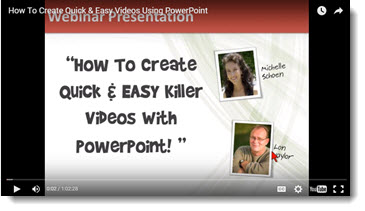March 2016
Bi-Weekly Video Update – 03/06/16
Hi, it’s Lon Naylor with video tips, tutorials, templates and news. I’ve been working with using PowerPoint to create video content (even more than usual!) and have some goodies for you.
From the Blog:
PowerPoint Animations WITHOUT Animating?
It’s excellent at combining text and graphics with animations to engage the viewer and keep them interested in watching. But many folks try to animate multiple images and text bullets on a single slide which is just… overly complicated! You can easily get lost and/or have difficulty working with many “layers” on one slide.
Solution?
Use multiple slides and PowerPoint transition effects to create animations! Here’s one method I use quite a bit:
PowerPoint Animations WITHOUT Animating?
[divider_line_dashed] [/divider_line_dashed]How To Make Good-Looking PowerPoint Videos
Here’s a webinar replay you can watch instantly (no opt-in) with some pretty sweet tips for making PowerPoint videos. Although the webinar is not new (we were working with PowerPoint 2010 at the time) – the information in it is timeless.
"How to Create Quick and Easy Killer Videos with PowerPoint"
Since this is a roll back video, we’re having a roll back sale. We’ve rolled back the price of our popular "PowerPoint For Video" Training Course to only $47 through Monday 3/7/2016 only, so don’t miss it.
[divider_line_dashed] [/divider_line_dashed]Levidio v4.0 Templates
Finally, just a quick heads-up: Levideo v4.0 PowerPoint Templates goes UP in price TONIGHT.
Check them out here: Levidio 4.0
Of course, I test all templates I recommend. Here’s a sample I did that I’ll be pitching to a local car dealership as a possible "demo reel" (after I spell Camaro correctly… duh). 😉
Pretty cool, eh? Super innovative animations you can copy/paste to ANY presentation and images.
That’s it for this week – see you in two weeks!
Lon Naylor and Michelle Schoen
LearnCamtasia.com
Contact Us 


Bi-Weekly Video Update – 03/20/16
Hi, it’s Michelle Schoen with video tips, tutorials, templates and news. This week I’ll be talking about the graphic skills every video creator should work to develop. Also in this issue – a new feature available for PowerPoint 2013/2016 as well as a graphic resource with high resolution, free images you’ll find useful in your PPT and Camtasia videos.
From the Blog
The Top Four Graphic Skills Video Creators Need Now
I’ve mentioned repeatedly in our weekly Screencast Video Coaching webinars how poor my graphic skills have always been and, as a video developer, how badly I (Michelle) wish I'd been born with a better eye for visual design. But over the years I’ve been able to compensate for this lack of natural talent by…
Just Discovered Something Cool
I just got MS Office 2016 which, of course, comes with PowerPoint 2016. I’ve been sharing on our Learn Camtasia Facebook page how I’m playing around with Office Mix and seeing what kind of video interactions I can create (Mix also works in PowerPoint 2013).
During that discussion one of our members, Rick Stone of ShowMe Solutions showed me a video he had created using the new Morph feature (available with Office 365). What a
great way to create your own custom animations with very little effort. Here's Rick's test of just one of the easy animations using the Morph feature:
https://www.youtube.com/watch?v=q-DhdXNUKgA
[divider_line_dashed] [/divider_line_dashed]Another New Graphics Resource
Love these free high resolution graphics you can use in your PowerPoint and Camtasia videos.
They have so many beautiful images from which to choose but here’s a direct link to the collection I like best.
https://unsplash.com/collections/1154/work
That’s it for this week – see you in two weeks!
Lon Naylor and Michelle Schoen
LearnCamtasia.com
Contact Us 


[divider_bar] [/divider_bar]