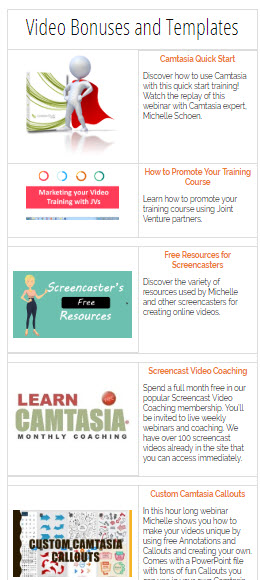June 2018
Bi-Weekly Video Update – 06/10/18
Hey, it’s Lon Naylor this week with a couple of really nice tips & resources for you!
On the Blog:
Convert MOVs with alpha transparency for free!
Ever get an error trying to import a MOV video file into Camtasia 9? Ya… what a pain! Especially if you want to use really cool "transparent" background video assets like lower thirds from places like Viddyoze.
Well, here’s your fix! And it’s free!
[divider_line_dashed] [/divider_line_dashed]Awesome Video Player for your Website or Blog
If you want folks to be able to watch your videos on your website or blog… ya gotta have a video player!
The problem is that advanced players with lots of features (especially for marketers) can be wicked expensive.
But NOT this one ==> Simple Video Management System
CHECK OUT MY QUICK 4 minute REVIEW VIDEO:
==> Simple Video Management System
This is now my go-to video player for all my sites.
Highly recommended!
That’s it for this week – see you in two weeks!
Lon Naylor and Michelle Schoen
LearnCamtasia.com
Contact Us 


Bi-Weekly Video Update – 06/24/18
Hey there, it’s Michelle this week and I hope you are getting some time in the sun. It’s quite hot and humid in Atlanta this time of year. In today’s video news you’ll learn a little more about creating a Table of Contents, how to get some new bonuses when you purchase Camtasia 2018 and a way to shift your mindset about image vs text in videos.
On the Blog: Hacking Your Camtasia Table of Contents to Create Subtopics
Having a Table of Contents within your videos is a great way to give your viewers more control over how they watch and re-access the content of your video. I’ve taught how to create one many times but I got a great question the other day from a student who wanted to have “indented/nested” subtopics within their Topics. Unfortunately, there is no easy way to do this within Camtasia but I discovered a work around that created the subtopic “look
and feel” he desired. In this tutorial you’ll learn how to pull this off…
Camtasia 2018 Released and New Bonus Training Added
Camtasia 2018 was released this week and to encourage you to order your copy from my reseller site, I have updated the training bonuses you get with each new or upgraded licence key.
Here is what you get along with each Camtasia 2018 purchase:
I change these bonuses often so if you like what you see jump on it now and benefit from the faster, more robust Camtasia 2018.
[divider_line_dashed] [/divider_line_dashed]Thinking in Pictures – Doing your Storyboard Before Your Script?
Do you create your script (the message) first or your Storyboard (the images) first? I’ve always written the narration first but I came across an article, on the Learning Solutions website, persuading me that it make more sense to do the opposite. The author states…
“Over the years, I’ve had a lot of fun arguments with folks who write scripts first and feel that doing the storyboard first is counter-intuitive. It’s only after they try the storyboard first, that it makes sense”
The author agrees that there is quite a challenge in learning to think in pictures. But it is a worthwhile skill to develop if you want to create videos.
Take a look and see what you think:
Video Clinic: Start Training-Video Development with Pictures
That’s it for this week – see you in two weeks!
Lon Naylor and Michelle Schoen
LearnCamtasia.com
Contact Us