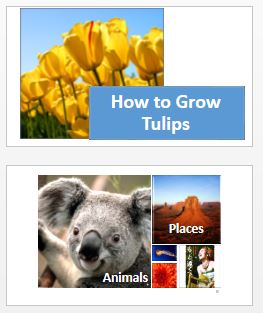July 2015
Weekly Video Update – 07/10/15
Lon Naylor this week with some freebies and video news you can use. Let’s get to it…
5 Free Motion Graphics for Your Videos
I’ve been talking about a favorite new video resource for a week or so. I put together some reviews and tips on the blog AND scored you 5 “no opt-in or wallet required” instant download elements you can use:
I’ve been working closely with Jesse Radford as I review his resource site and he agreed to let me select a few of my favorite video assets for you folks!
The download link is on the blog:
[divider_line_dashed] [/divider_line_dashed]
High Persuasion PowerPoint Secrets
No doubt you’ve watched videos or attended webinars where the presenter read the text from slide after slide — and you started checking your email. Was it persuasive? No, IT WAS BORING! But this happens all the time.
Do YOU know how to create a video or webinar that entrances and persuades?
Join Michelle with her special guest, PowerPoint MVP – Ellen Finkelstein:
Wed July 15th at 2 pm EDT for
“High-Persuasion PowerPoint Secrets”
This webinar will teach you how to easily create clear, powerful, professional and persuasive slides for your webinars, live talks and videos!
Click HERE to ==> Register Now.
That’s it for this week – see you next weekend!
Lon Naylor and Michelle Schoen
LearnCamtasia.com
Contact Us 

 [divider_bar] [/divider_bar]
[divider_bar] [/divider_bar]
Weekly Video Update – 07/17/15
Hi guys, it’s Michelle this week with a new tutorial for you. In last week’s Screencast Video Coaching session we discussed how to use PowerPoint’s Smart Art to create new and unique images for your videos. You’ll love how this opens up all kinds of cool layout ideas.
I also want to share a video (actually a few videos) from my friend and very successful (and refreshingly sincere) Internet entrepreneur. He discusses success and failure in this business and he has a lot of great insights.
From the Blog:
New Video Picture Layouts Using PowerPoint SmartArt
One of the best things about creating video is how much fun you can have with design. If you are an artist wannabe, like me, you get the chance to be really creative without making a mess or spending any money on supplies. And I’m always looking for shortcuts make slides faster without losing creativity.
In this week’s tutorial you’ll see how easy is is to use the Smart Art in PowerPoint to create a totally unique layout for a picture with just one click as well as add a little more style to your text by adding outlines and drop shadows. Both of these make it so simple for you to get a custom look without any graphic design experience.
Take a look and then download my slides…
Read More…
Are you working on a video project?
One, just one, a single, solo, solitary, mistake causes ALL failure.

Can you do that? Everyone who is successful does, so… do you want the answer?
Here it is. Just watch this short video created by my friend David Perdew. David’s completed some pretty big projects so it’s worth taking the time to learn from his successes and mistakes.
And there’s nothing for sale there, but there is a free gift which goes away shortly. So try to watch it soon.
The clarity of this video is insane. I’m going to have to ask him what he used to shoot it.
That’s it for this week – see you next weekend!
Lon Naylor and Michelle Schoen
LearnCamtasia.com
Contact Us 


[divider_bar] [/divider_bar]
Weekly Video Update – 07/24/15
From the Blog:
Collecting Video Content Ideas
I got a question from a member named Mark:
How do you collect and organize your ideas for video content?

Good question? As video creators, finding good content for our viewers can be challenging. It’s not so much that finding ideas for good content is difficult… I probably stumble across at least several a day.
The bigger issue (at least for my ADHD brain) is: Unless I actually make a video based on the idea at that moment?
Ya… I lose it as soon as 15 seconds passes and the next shiny object lands on my screen.
I use several tools to “collect” and store my ideas:
==> See them on the blog HERE.
24 Hours Left in the VideoRevolver Annual Firesale
Every year my good friend Peter Beattie of VideoRevolver drops the prices on all 40+ of his really good video creation training courses, PowerPoint video templates, and other goodies to about 90% off for a few days.
You can pick & choose any of them you want starting at $5…sweet!
Check them out HERE ==> Peter Beattie Annual Firesale
BONUS: Do NOT purchase one of my favorite items, Video Script Genius
Use my link to purchase and just forward a copy of your receipt to lonn@logicaldrive.com and I’ll hook you up.
My other personal picks & favorites include:
* Rapid Video Funnels
* Perfect Pitch Videos
* Video Marketing Cheat Sheet
* Promo Video Pro
* 30 Minute Web Commercials
* Design, Captivate, Sell
* Video Black Belt
Do not miss checking this sale out. I highly recommend Peter’s no-nonsense, useful real-world tools & training:
This stuff is on fire(sale) ==> http://www.screencastprofits.com/tools/videorevolver/sale
That’s it for this week – see you next weekend!
Lon Naylor and Michelle Schoen
LearnCamtasia.com
Contact Us 


[divider_bar] [/divider_bar]