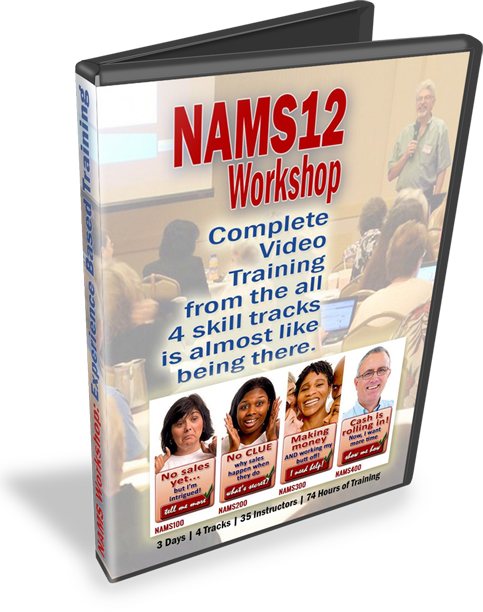July 2014
Weekly Video Update – 07/18/14
You may not have even noticed (but we hope you did) Lon and I took off the last two weeks from putting out the Newsletter. So needless to say, I have A LOT to catch you up on. It’s Michelle this week with a bunch of video goodies to share.
Creating a Brandable Table of Contents in Camtasia 8
The first thing I’d like to share with you is a video I discovered from Techsmith that helped me a lot with project I am working on. My client wanted a table of contents that was fixed (unlike the Camtasia 8 one which appears then disappears). He also wanted to customize the width and place his company logo at the top. These are things you could do with Camtasia 7 but they removed that capability with Camtasia 8.
After doing a search through the Techsmith Community Supportsite. I found this video which is really worth watching if you want to learn the workaround. I wouldn’t do this with a very long TOC but for one with ten or less topics I think it looks pretty cool.
[divider_line_dashed] [/divider_line_dashed]PowerPoint for Video: Conversation with Michelle Schoen:
Last week I did aninterview for the Indezine blog on how I chose PowerPoint for video work- over so many of the other tools out there and getting into PowerPoint animation. Whether or not you end up reading the interview you have to bookmark this blog especially if you have moved up to PowerPoint 2013 as he has some nice tutorials covering the upgrades.
We have some Free PowerPoint Graphics Training for you Next Week
style=”font-family: ‘Times New Roman'”>My friend Ellen Finkelstein (A PowerPoint MVP) is delivering some free training next Wed the 23rd at noon. She’ll be showing you how to use PowerPoint for all your video (an nonvideo) graphics needs. I’ll be cohosting so I hope you can make it.
style=”font-family: ‘Times New Roman'”>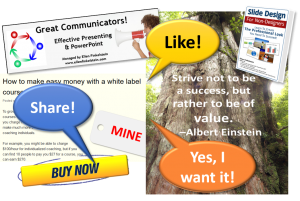
Lon and I willbe presenting, once again, live workshops at NAMS, in Atlanta, in early August. The price right now to attend live is $497, but you can buy therecordings of all the sessions, in advance, for only $67
Check it out here ==>
- 42 Instructors
- 74 Hours of video presentations training
This is really an amazing price for this much training from this many high level instructors. I encourage you to take a look before the price goes up on this.
So, that’s it for this week. See you next time!
Lon Naylor and Michelle Schoen
LearnCamtasia.com
Contact Us 


Weekly Video Update – 07/25/14
Hi there, it’s Lon Naylor with this week’s highlights and Video News You Can Use:
From the Blog: 3 Tips For Making Videos More QUICKLY!
During a recent Screencast Coaching call our student Susan asked:
"How can I clone myself to make more videos faster?"
Hmmm… I couldn’t help her with THAT but… we did crank out 3top tips :
Read More ==> 3 Tips For Making Videos More Quickly
And I added a bonus tip on Using "Mind Maps" For Video Planning in the post! A quick mini-webinar with expert Bob Jenkins… good stuff!
[divider_line_dashed] [/divider_line_dashed]Heads Up ALERT:
If you know me, you know I am a big fan of my good friendBob "The Teacher" Jenkins.
Sure… he’s a great dude and ahandsome lad but…he is just one of the smartest guys Iknow and he knows how to teach (hence the very clever nickname).
Until Tuesday, July 29th at midnight, you can get his best trainingyet on how to STOP doing stoopid things in your business (like I was!)and plug your "Marketing Gaps" at a huge discount:
HERE ==> Mind Your Marketing Gaps
Plus… I will throw in 6 months of our Screencast Video Coachingas a bonus. That’s worth more than what Bob is asking for the course! 😉
Just send a copy of your receipt to: lonn@logicaldrive.com andI’ll hook you up.
Don’t wait. This goes up soon:
==>http://www.screencastprofits.com/bob/mmg
These are easy, straight-forward "step-by-step" with checkliststhings you can do to stop throwing money away.
[divider_line_dashed] [/divider_line_dashed]Fun Stuff:
Here’s a couple things I found this week that are just fun:
Talking Characters for PowerPoint? Neat!
http://www.screencastprofits.com/tools/speakeasies
My former student Bertram Heath has buffed out his "Pimp Yo Video" set of really fun & interesting video resources:
==> http://www.screencastprofits.com/tools/pimpyovideo
Here’s an interview / tutorial I did with Bertram on cool
ideas and how to use them:
Have a great weekend!
Lon Naylor and Michelle Schoen
LearnCamtasia.com
Contact Us