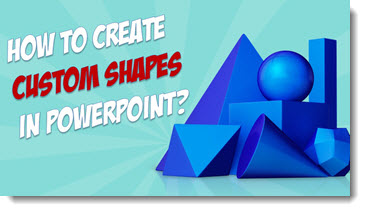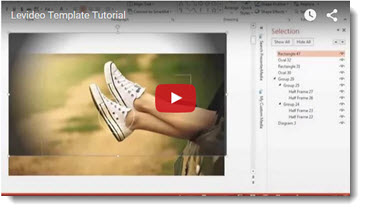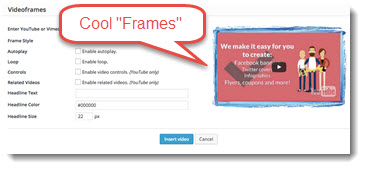August 2015
Weekly Video Update – 08/01/15
It’s Michelle Schoen this week. Hope you enjoy the new blog post for those of you trying to convert your classroom courses to video. Also, now that the summer is nearing an end I’ve got some availability for private video coaching which I’ll introduce you to below.
From the Blog:
Converting Existing Training Courses to Video? Ask Yourself These Three Questions
 Many video training courses start as classroom content that needs to be converted and put online. You have a bunch of PowerPoint slides that you want to turn into a video based course.
Many video training courses start as classroom content that needs to be converted and put online. You have a bunch of PowerPoint slides that you want to turn into a video based course.
Typically, when you start to create an online course you will start from content that already exists in PowerPoint. And often that content dictates how the course is structured and how it looks.
But that may not always be best way to do it…
[divider_line_dashed] [/divider_line_dashed]Are you feeling frustrated with a video that you just can’t seem to complete (or get started)?
I can help you move forward.
I do private, custom Camtasia Studio Training and Video Coaching and can help manage your project every step of the way.
Let’s work together and get that video done!
That’s it for this week – see you next weekend!
Lon Naylor and Michelle Schoen
LearnCamtasia.com
Contact Us 

 [divider_bar] [/divider_bar]
[divider_bar] [/divider_bar]
Weekly Video Update – 08/08/15
Lon Naylor here with this week’s video tips, tutorials, & templates. This week, I have a couple PowerPoint video postings for you.
From the YouTube Channel:
How To Create Custom Shapes With PowerPoint
On a recent Weekly Screencast Coaching webinar, we tackled a question about doing some more advanced graphics work with PowerPoint. Not hard… just often overlooked!
Do you know how to: Edit points of a shape? Use the curves handles?
Check out this mini tutorial to learn how:
PowerPoint is one of my favorite quick-n-dirty graphics tools!
The more you learn to use it to whip up content for your videos… the more useful and visually interesting things you can quickly create yourself!
Watch here ==> PowerPoint Custom Shapes Tutorial
[divider_line_dashed] [/divider_line_dashed]From The Blog:
Using Innovative Templates for PowerPoint Videos
I loves me some PowerPoint templates to make videos!
Some are better than others. I really like the Levidio Templates and version 2 is now out.
Here’s not only why I like them specifically but also some absolutely sanity-saving tips & tricks no matter what templates you are using:
I’m including the Levidio Template I used in the demonstrations for FREE so grab yours on the blog:
Read More ==> Innovative PowerPoint Templates How-To
And do check out Levidio 2.0 (including Early Bird pricing & bonuses): http://www.screencastprofits.com/tools/levidio/2
[divider_line_dashed] [/divider_line_dashed]Last up: My top video business Tool Of The Week:
Check out ==> UpViral Contest & Giveaway Software
My tests have been superb using this. Highly recommended but not for everyone.
That’s it for this week – see you next weekend!
Lon Naylor and Michelle Schoen
LearnCamtasia.com
Contact Us 


[divider_bar] [/divider_bar]
Weekly Video Update – 08/15/15
It’s Michelle Schoen. This week’s blogpost the webinar replays below are for those of you who are interested in adding Video Screencasting as a service. In addition to the courses we teach here at LearnCamtasia.com, I’ve found I’ve enjoyed creating videos for my customers nearly as much as I love teaching you all. And the extra money is good stuff.
Top 10 Most Frequently Asked Questions about Getting Work as a Video Screencaster
 Through this blog and on our weekly Screencast Video Coaching webinars, I (Michelle) receive a lot of questions from our subscribers and students who are interested in getting into the business of Screencasting. Since I’ve seen some of the same questions come up many times, I’ve decided to compile a list of answers to those questions here in a two part blog post series.
Through this blog and on our weekly Screencast Video Coaching webinars, I (Michelle) receive a lot of questions from our subscribers and students who are interested in getting into the business of Screencasting. Since I’ve seen some of the same questions come up many times, I’ve decided to compile a list of answers to those questions here in a two part blog post series.
Free Webinar Replays
In keeping with the theme this week of "Video as a Service", I have a couple of webinar replays you probably haven’t had a chance to watch.
They’re some of my best information on getting into this business.
Work Less, Earn More as a Video Screencast Specialist
Being able to create and utilize video to its fullest advantage takes time and specialized skills and businesses are looking frantically for the right professionals to help. In this video learn the huge opportunities available in this creative and lucrative field.
And the second is Become a Webinar Specialist
Do you realize webinars have fundamentally changed the way businesses conduct meetings, presentations and conferences, opening a huge opportunity for your virtual business? In this free webinar, learn the skills and tools you need to break into this growing industry. You’re guaranteed to pick up some useful info about this field.
That’s it for this week – see you next weekend!
Lon Naylor and Michelle Schoen
LearnCamtasia.com
Contact Us 

 [divider_bar] [/divider_bar]
[divider_bar] [/divider_bar]
Weekly Video Update – 08/22/15
Lon Naylor here with this week’s video tips, tutorials and templates. This week, we’ve got "Bumpers" and Video "Frames".
From the YouTube Channel:
Creating a "Bumper"
I’ve been working on leveraging my screencast videos into podcast content and one of the things many good podcast shows have is something called a "bumper".
You can check out both the recording process (live) and then the final modified samples of this cool little asset. Good for using in screencast videos too!
Watch here ==> Creating an audio "bumper"
[divider_line_dashed] [/divider_line_dashed]From The Blog:
WordPress Plugin for Video "Frames"
I like this simple little WordPress Plug-in that takes a YouTube or Vimeo video URL and "wraps" it up in a bunch of graphics that makes you videos stand out. See all the samples:
HERE ==> VidFrames
Really easy. Here is a test post with my quick review, notes and actual samples:
What a nifty and simple way to add some visual impact to your videos on WordPress posts and pages!
That’s it for this week – see you next weekend!
Lon Naylor and Michelle Schoen
LearnCamtasia.com
Contact Us 


[divider_bar] [/divider_bar]
Weekly Video Update – 08/29/15
Hi, it's Michelle Schoen with this week's video tips, tutorials, & templates. This week, I have Part 2 of a two part post on questions I get asked about become a Screencast Service Provider as well as some info on the best way to keep in touch with your audience.
From the Blog:
Top 10 Most Frequently Asked Questions about a Getting Work as a Video Screencaster (Part 2)
If you're a regular reader of this newsletter, you may recall that in my August 15th post I started a two part series on answering some FAQs about becoming a Video Screencasting service provider. So, if you're considering contract work or even a permanent position in Screencasting I hope you'll enjoy part two of this post, now on the blog.
Develop a relationship with your own audience
Each week Lon and I send out the Learn Camtasia Video News with what we hope will be interesting and helpful content for screencasters. If you are just getting started in this industry, you'll find that one of the best ways to stay in touch with an audience of potential customers and clients is with a weekly newsletter to which they can subscribe. The tool Lon and I use is called "Aweber".
We use this tool over other similar email providers because it:
- Is easy to use
- Integrates with GotoWebinar and LeadPages (both tools we love)
- Has great support
- Recently added the ability to import lists from other email providers seamlessly
If you'd like to test it out here is a link to a free 30 Day trial.
That’s it for this week – see you next weekend!
Lon Naylor and Michelle Schoen
LearnCamtasia.com
Contact Us 


[divider_bar] [/divider_bar]