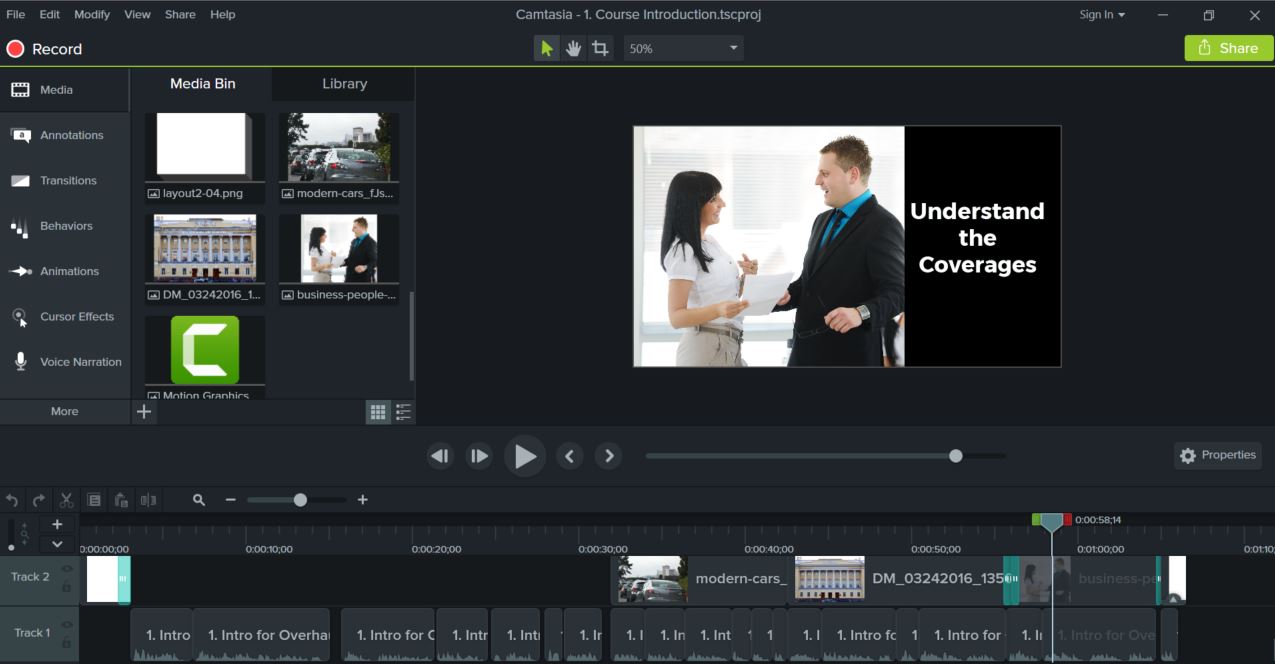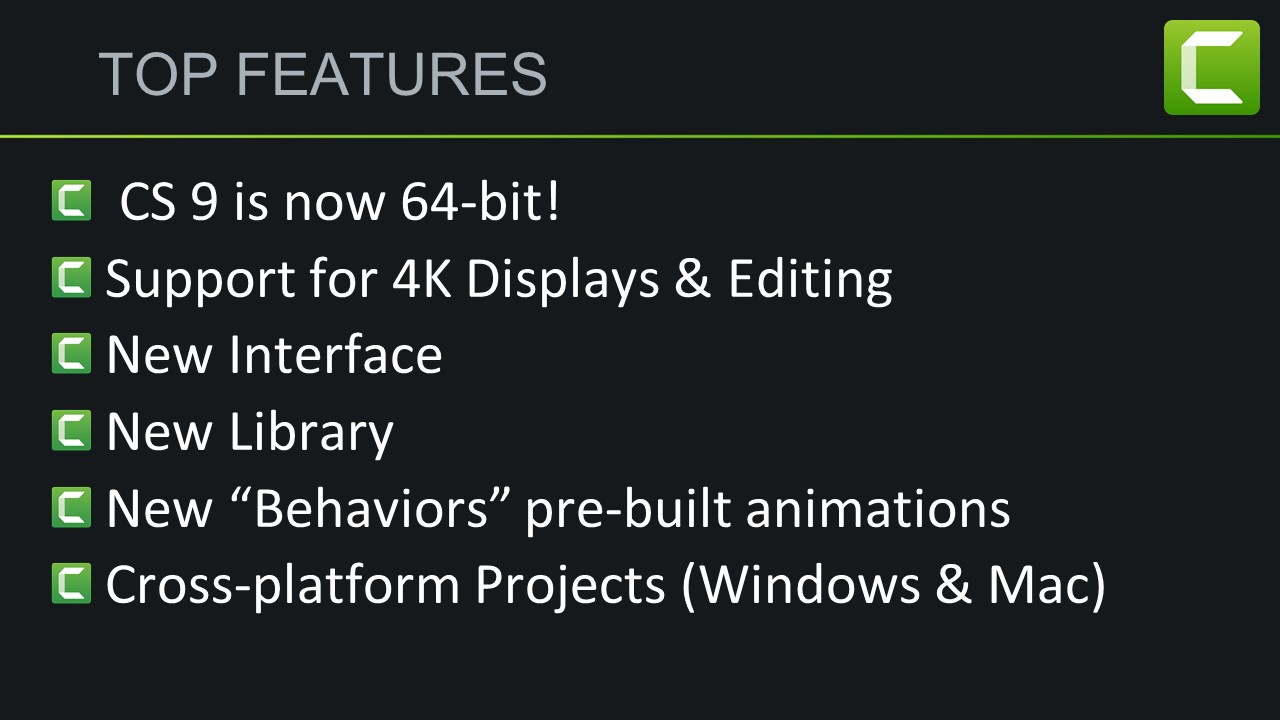The NEW Camtasia 9: What You Need to Know
For all us Screencast junkies the wait is over. Techsmith just released a new Camtasia. After over four years with Camtasia 8 we get a new look, better functionality and some cool new animations. If you’d like to see what’s been changed, added and removed (boo hoo) you’ll want to read on and take a look at our webinar replay for “What’s New in Camtasia 9”.
At first I thought I wasn’t going to like the new interface very much because I’m more partial to applications with white backgrounds but after a while I’ve kind of gotten used to it. If you’re on a Mac it will look very familiar.
Some of the other big changes:
You’ll find that, because it is now a 64 bit application, it really doesn’t crash any more. I was getting 2 or 3 crashes a day with Camtasia 8 whenever I was editing big files and doing a lot of cutting. And, as long as you have a 64 bit computer you’ll notice how smoothly video plays in the preview window, as well.
One of my other favorite new features is is the addition of “Behaviors”. These are cool animations that you could not do in version 8 and add a lot of fun and movement to your videos. Try combining them with all the new assets in the Library and you’ll be able to create some awesome videos. Lon and I demo how these new items work in the Webinar.
Another bit of good news is that the price for Camtasia 9 for new users is now only $199- down from $299 and upgrades can be purchased for $99 which is $50 less than before. These are the prices for both the Windows and the Mac version so, unfortunately, Mac users pay more that before but they get a lot of new features for the price.
There are just a few items to note when you are thinking of moving ahead with your purchase.
- You will have to get used to the new interface as things have moved around and your workflow may change.
- If you have been keeping a lot of assets in your Camtasia 8 Library you will want to export that out and import it into Camtasia 9. We show you how to do that in the Webinar replay.
- The end of QuicktTime has arrived. There is no more support for MOV files.
- You’ll want to watch Lon’s workaround for the “missing” preview window that you used to get after you record.
Because we have an hour webinar for you to watch I’m not going to go over everything we discussed in this post but encourage you to sign up to watch the replay and to download a comprehensive What’s New in Camtasia 9 PDF Lon created from the slides (found below the video) which goes over every new and removed feature and has lots of additional links for more information.
If you’d like to be alerted when the four live Camtasia 9 training workshops are ready for registration in November (if you are not already on our mailing list) just sign up for a free membership and we’ll let you know when they begin.