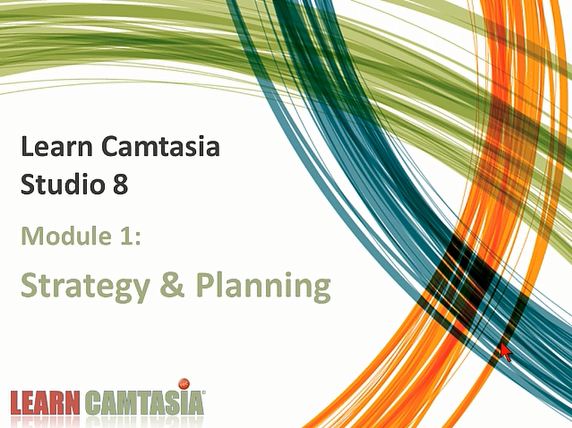- by Lon Naylor
Learn Camtasia Tour

Welcome to the Learn Camtasia Training and Resource Site!
If you use Camtasia Studio from TechSmith to create screencast videos, we think you’ll find some really valuable information here.
Our Mission?
“We help online businesses, educators, and trainers learn to make Camtasia videos that boost the bottom line faster and easier even if they are completely stumped, frustrated, and don’t know where to start.”
And what “bottom line” is that?
Well, that depends! If you’re making videos for marketing or to grow your business then the bottom line is pretty much what you would expect: More cash in the ‘ole bank account after everything is said and done…
But if you use Camtasia for education, to teach and instruct? Then the bottom line might be effectively reaching and teaching more students in more powerful ways than previously possible!
Or training professionals creating videos that hit the all important points of engaging viewers, providing clear, concise instructions, and successfully getting your information across.
Here’s a Special Preview of Module 1
from the actual Full Member Course that explains the course and has some good tips for you:
This Preview is a quick sample of the HOURS of top level video tutorials from the full Learn Camtasia Training Course |
Here are two additional sets of tutorials where Lon and Michelle walk through two real-world examples of EXACTLY how they created a couple of the most common and useful Camtasia videos.
Here’s what the final completed projects look like:
| Marketing Video Sample In this video, Lon Naylor shows a handy little “About Me” video that makes a great first project for your marketing efforts. You’ll be able to create your OWN awesome “Introduction” video and make a killer first impression. |
| Training Video Sample
Corporate Trainer and video producer Michelle Schoen will be walking you through the process of how she created this training video for a real client. |
You see, as experienced trainers, Lon and Michelle know that one of the best ways to learn is by EXAMPLE.
And by following the step-by-step instruction of how these were created, YOU can have your very own, completely customized version of these projects!
NOBODY else provides this level of instruction designed to walk you through getting your Camtasia videos DONE… quickly.
Put this together with the weekly personal coaching where we SHOW you the answers to your questions and problems and you’ll find that the Learn Camtasia course delivers exceptional value.
See all the Camtasia Training and Coaching details here: Learn Camtasia Course
The fact is, lots of people use Camtasia for LOTS of different reasons!
There’s something for everyone.
The site has 4 levels of access:
1. Non- Members – These folks are probably new or here for the first time and haven’t registered as a user on the site. They can see only the most freely available articles and resources.
2. Free Members – By registering for free, members get access to more articles and resources and also can receive the Learn Camtasia weekly newsletter.
3. Full Members – Customers who have purchased the full Learn Camtasia Training Course.
4. Monthly Members – Some folks are already familiar with Camtasia and just want help! Our Monthly Membership option let’s you attend the weekly webinars where we coach our students through whatever questions they have, provide our newest tips, tricks, and resources, and in general hold your hand to get your projects done. Check it out here: Monthly Camtasia Coaching
Browse… participate… comment… enjoy!
– Lon & Michelle