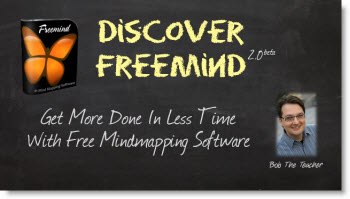- by Lon Naylor
Mind Maps for Video Planning
Have you heard of “Mind Mapping”?
It’s a technique for brain-storming ideas and tasks into a managable outline and used for everything from “honey-do” lists to full blown project management.
In this mini-webinar excerpt from our Weekly Screencast Coaching call, Lon Naylor invited his good friend and Mind Map expert Bob “The Teacher” Jenkins to share his thoughts, tips, and tricks for using a free mind map software program called Freemind to plan and create his latest video training course called Discover Freemind.
As screencast video creators using Camtasia Studio or PowerPoint, we know that very often (especially for larger and more complex video projects like training courses), a good plan is the key to a great result…with the added benefit of maintaining ones sanity! 😉
You’ve heard us say it over and over again…“Planning is as much as 70% of the total work in a screencast video project!”
Tools like Freemind that make the process easier and more effective are always something we like in the ‘ole toolbox!
To learn more about quickly coming up to speed on mind mapping and incorporate it in your workflow, check out Bob’s excellent, no-nonsense, course: Discover Freemind!
Highly recommended.
==> Discover Freemind <==
If you like this article, please comment and share below!
Thanks!